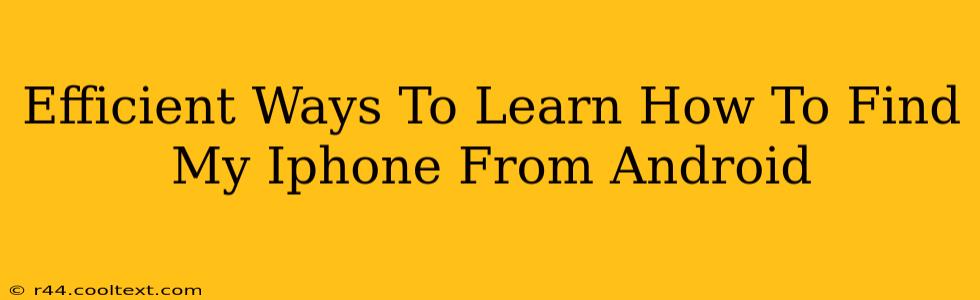Finding your iPhone when you're using an Android device might seem tricky, but it's achievable with the right approach. This guide outlines efficient methods to locate your iPhone, even from a different operating system. We'll explore various techniques, focusing on speed and effectiveness.
Utilizing iCloud's "Find My" Feature
The most straightforward method is leveraging Apple's built-in "Find My" service. While primarily designed for Apple users, it’s accessible from any web browser.
Accessing Find My from a Web Browser:
- Open a Web Browser: Use any browser on your Android device (Chrome, Firefox, etc.).
- Navigate to iCloud.com: Type
icloud.cominto the address bar and press Enter. - Sign In: Enter your Apple ID and password. Ensure you've enabled Find My iPhone on your device before it was lost or stolen. This is crucial for the service to work.
- Locate Find My: Once logged in, click on the "Find My" app icon.
- Select Your iPhone: You'll see a map displaying your iPhone's last known location. You can select your iPhone from the list of your devices.
- Play Sound: If your iPhone is nearby, use the "Play Sound" feature to help you locate it. This will play a sound even if the device is on silent.
- Lost Mode: If you suspect your iPhone is lost or stolen, activate "Lost Mode." This will lock your device and display a custom message with your contact information.
- Erase iPhone: As a last resort, if you believe recovery is impossible, you can remotely erase your iPhone to protect your personal data.
Third-Party Apps: Exploring Alternatives
While iCloud's "Find My" is the recommended approach, some third-party apps offer similar functionality, though always verify their legitimacy and security before installing. Be cautious and only download apps from trusted sources like the Google Play Store. Research reviews carefully before using any third-party app.
Caution: Avoid apps that promise capabilities beyond what Apple's official "Find My" service offers. Many such apps are scams or malware.
Proactive Measures: Preventing Future Loss
Preventing the need to locate your iPhone is ideal. Here are some proactive steps:
- Enable Find My iPhone: This is the most important step. Ensure it's always enabled in your iPhone's settings.
- Regular Backups: Regularly back up your iPhone to iCloud or your computer to protect your data.
- Strong Passcode: Use a strong and unique passcode to deter unauthorized access.
- Two-Factor Authentication: Enable two-factor authentication for your Apple ID for added security.
Conclusion:
Finding your iPhone from your Android device is manageable using iCloud's "Find My" feature. Prioritize using Apple's official service for security and reliability. Remember to take proactive steps to prevent future losses and always thoroughly research any third-party app before installation. This comprehensive guide provides efficient methods for locating your device quickly and effectively.