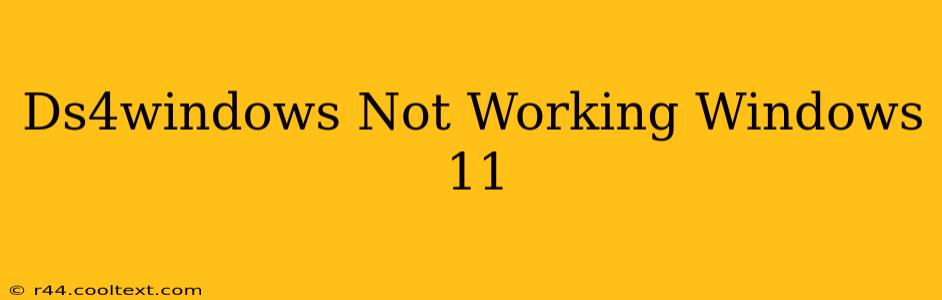Many gamers rely on DS4Windows to use their PlayStation 4 controllers on their PCs. However, getting it to work flawlessly on Windows 11 can sometimes be tricky. This guide will walk you through common issues and solutions to get your DS4 controller working perfectly with Windows 11.
Common Reasons Why DS4Windows Isn't Working
Several factors can prevent DS4Windows from functioning correctly on Windows 11. Let's explore the most frequent culprits:
1. Driver Conflicts: The Usual Suspect
- The Problem: Windows 11 might have pre-existing drivers that conflict with DS4Windows. These conflicting drivers can interfere with the proper recognition of your DualShock 4 controller.
- The Solution: Completely uninstall any existing PlayStation or generic controller drivers before installing DS4Windows. You can do this through the Device Manager (search for it in the Windows search bar). Uninstall any "HID-compliant game controller" entries, restart your PC, and then install DS4Windows.
2. Incorrect Installation: A Simple Oversight
- The Problem: A botched installation of DS4Windows can lead to various issues. Incomplete installations are surprisingly common.
- The Solution: Ensure you download DS4Windows from the official source (be wary of unofficial downloads). After downloading, carefully follow the installation instructions. A fresh, clean install is often the best approach when troubleshooting. Consider deleting any existing DS4Windows folders before starting the process again.
3. Bluetooth Connection Issues: Out of Range?
- The Problem: A weak Bluetooth connection or interference can disrupt communication between your controller and your PC.
- The Solution: Try connecting your controller directly via USB. If that works, your Bluetooth connection might be faulty. If the problem persists even with a USB connection, proceed to the next steps. Check for Bluetooth interference from other devices and ensure your controller's batteries are fresh.
4. Windows 11 Compatibility: Keeping Up-to-Date
- The Problem: Although DS4Windows generally supports Windows 11, occasional compatibility hiccups can occur, especially with older versions of the software.
- The Solution: Ensure you're running the latest version of DS4Windows. Regular updates often include crucial bug fixes and compatibility improvements. Check the official website for updates.
5. Firewall or Antivirus Interference: A Security Issue
- The Problem: Your firewall or antivirus software might be mistakenly blocking DS4Windows from accessing necessary system resources.
- The Solution: Temporarily disable your firewall and antivirus software. If your controller works after disabling them, add DS4Windows as an exception in your security software settings. Remember to re-enable your security software afterward.
6. Incorrect DS4Windows Settings: Configuration Check
- The Problem: Incorrectly configured settings within DS4Windows itself can lead to malfunctions.
- The Solution: Double-check all settings within DS4Windows to ensure they are correctly configured. Refer to the DS4Windows documentation or online tutorials for guidance. Experiment with different settings to find the optimal configuration for your system.
Advanced Troubleshooting Steps
If the above steps don't resolve the issue, try these more advanced techniques:
- Run DS4Windows as administrator: Right-click the DS4Windows executable and select "Run as administrator."
- Reinstall .NET Framework: DS4Windows relies on the .NET Framework. A corrupted installation could cause problems. Reinstalling it might resolve issues.
- Check for Windows Updates: Ensure your Windows 11 is up-to-date with the latest updates. Sometimes, system updates can indirectly resolve controller compatibility issues.
- Try a different USB port: Test with different USB ports on your PC to rule out any port-specific issues.
By systematically following these troubleshooting steps, you should be able to get your DS4 controller working flawlessly with your Windows 11 PC. Remember to always consult the official DS4Windows documentation and community forums for the most up-to-date information and solutions.