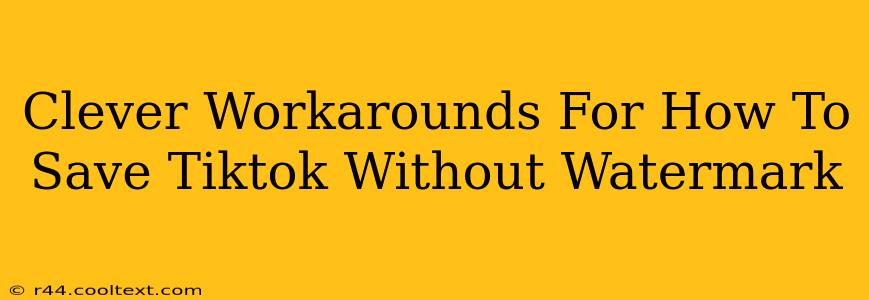TikTok's watermark is a persistent reminder of its platform, but sometimes you need to share videos without it. Whether it's for a presentation, a personal collection, or another social media platform, removing that watermark can be surprisingly tricky. While there's no official "watermark-free download" button, several clever workarounds can help you save TikTok videos without that pesky logo. Let's explore some effective methods.
Understanding TikTok's Watermark Policy
Before diving into the methods, it's crucial to acknowledge TikTok's terms of service. Downloading and reusing content without permission, even without the watermark, can infringe on copyright. Always respect creators' rights and obtain permission if you plan to use their videos extensively or commercially. These workarounds are intended for personal use and archiving, not for mass redistribution or profit.
Method 1: Screen Recording (Simple, but Imperfect)
This is the simplest method, requiring only the built-in screen recording function on your phone or computer.
- How it works: Simply start recording your screen while playing the TikTok video.
- Pros: Easy to do, requires no extra apps.
- Cons: Video quality can be slightly lower. The recording may also capture unwanted parts of your screen. It's not ideal for high-quality preservation.
Method 2: Third-Party Apps (Convenient, but Risky)
Numerous third-party apps claim to remove watermarks from TikTok videos. However, proceed with caution. These apps may contain malware or violate TikTok's terms of service. Always download from reputable app stores and read reviews carefully.
- How it works: These apps typically allow you to paste the TikTok video link or upload the video directly to remove the watermark.
- Pros: Often offer better quality than screen recording.
- Cons: Potential security risks, potential violation of TikTok's terms of service.
Important Note: Exercise extreme caution when using third-party apps. Always prioritize your device's security.
Method 3: Asking the Creator (The Ethical Choice)
The most ethical and often easiest method is simply to ask the creator for permission to download or share their video without the watermark. Many creators are happy to comply, especially if you give them proper credit.
- How it works: Contact the creator directly through their TikTok profile or other social media channels. Explain your intentions and ask politely.
- Pros: Completely ethical and respects the creator's rights. Often leads to a high-quality version.
- Cons: Requires some effort and may not always work.
Method 4: Using a Video Editor (Advanced, but High Quality)
If you are comfortable with video editing software, you can download the video using a method mentioned above (screen recording, for example) and then use the editing software to remove the watermark manually. This is time-consuming but gives you precise control.
- How it works: Import the video, carefully crop or clone out the watermark area.
- Pros: Provides the best quality outcome, allowing for precise removal.
- Cons: Requires advanced video editing skills and software.
Conclusion: Choose Your Method Wisely
Saving TikTok videos without watermarks requires careful consideration of ethics and practicality. While convenient methods exist, prioritizing ethical sourcing and respecting creators' rights is paramount. Choose the method that best fits your needs and always keep security and legality in mind. Remember to always respect copyright and obtain permission where necessary.