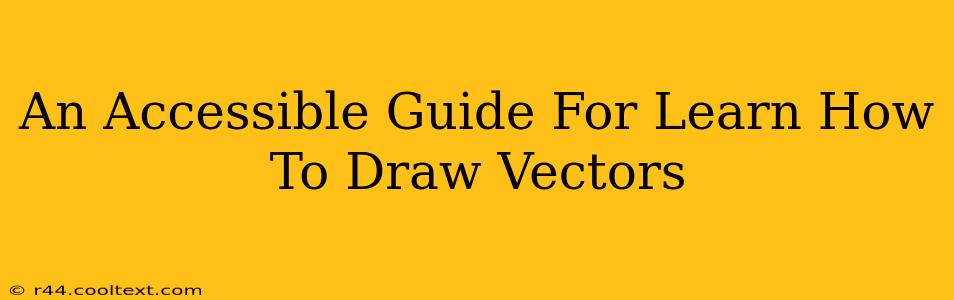So you want to learn how to draw vectors? Fantastic! Vector graphics are incredibly versatile, used everywhere from logos and website icons to illustrations and animations. This guide will walk you through the fundamentals, making the process accessible regardless of your current skill level. We'll cover everything from the basics of vector software to more advanced techniques.
What are Vectors?
Before diving into the how, let's clarify what vectors are. Unlike raster images (like JPEGs and PNGs), which are made up of pixels, vector images are composed of mathematical equations. This means they can be scaled to any size without losing quality – a crucial advantage for designers and illustrators. This scalability is a key reason why vectors are so popular for logos and branding materials.
Choosing Your Vector Software
Several excellent vector graphics editors are available, catering to different needs and budgets. Here are a few popular choices:
- Adobe Illustrator: The industry standard, offering a comprehensive suite of tools and features. However, it comes with a subscription fee.
- Affinity Designer: A powerful and affordable alternative to Illustrator, boasting a similar feature set.
- Inkscape: A completely free and open-source option, perfect for beginners experimenting with vector art.
The best software for you will depend on your budget and experience level. Don't feel pressured to start with the most expensive option; Inkscape is an excellent place to begin your vector drawing journey.
Essential Tools and Techniques
Regardless of the software you choose, you'll encounter some common tools and techniques:
1. The Pen Tool: Your Best Friend
The pen tool is the cornerstone of vector drawing. It allows you to create precise curves and lines by placing anchor points and manipulating their handles. Mastering the pen tool takes practice, but it's an invaluable skill for creating clean, professional-looking vector graphics.
2. Shapes and Paths
Most vector editors offer a range of pre-defined shapes (circles, squares, rectangles, etc.). These can be manipulated, combined, and modified to create more complex forms. Understanding how to work with paths (the outlines of shapes) is essential for creating intricate designs.
3. Layers and Organization
Working with layers is crucial for managing complex projects. Keep your artwork organized by grouping elements and using descriptive layer names. This makes editing and refining your designs significantly easier.
4. Color and Fill
Experiment with different fill colors, gradients, and patterns to bring your vector drawings to life. Understanding color theory can help you create visually appealing and impactful designs.
Practicing and Improving Your Skills
The key to mastering vector drawing is consistent practice. Start with simple shapes and gradually increase the complexity of your projects. Don't be afraid to experiment and try new techniques. Here are a few practice exercises:
- Recreate simple logos: Choose a few logos you admire and try recreating them using your chosen vector software.
- Draw everyday objects: Practice drawing objects from your surroundings, focusing on shape and form.
- Follow tutorials: Numerous online tutorials offer step-by-step guidance on various vector drawing techniques.
Beyond the Basics: Advanced Techniques
Once you've grasped the fundamentals, you can explore more advanced techniques such as:
- Clipping Masks: Use clipping masks to create complex shapes and effects.
- Blending Modes: Experiment with blending modes to achieve unique color combinations.
- Live Trace: Convert raster images into vector graphics using the live trace feature (available in most vector software).
Conclusion: Embrace the Vector World!
Learning to draw vectors opens a world of creative possibilities. With practice and dedication, you can create stunning graphics for any project. Remember to start with the basics, practice consistently, and don't hesitate to explore the many resources available online. Happy vector drawing!