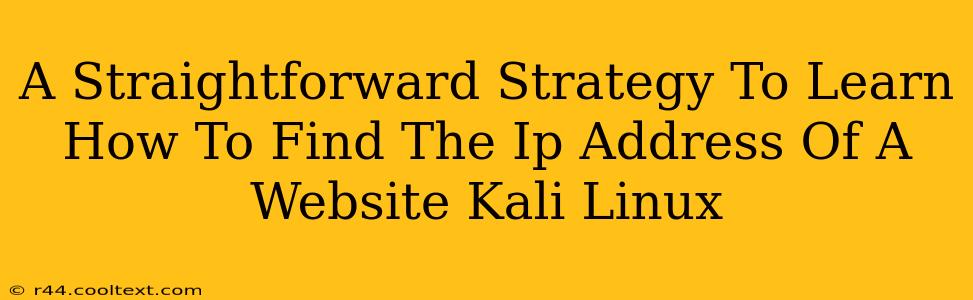Finding the IP address of a website is a fundamental task in networking and cybersecurity. This guide provides a straightforward strategy for determining a website's IP address using Kali Linux, a powerful penetration testing distribution. We'll explore several methods, catering to different skill levels and situations. Understanding how to do this is crucial for various tasks, from troubleshooting network issues to more advanced penetration testing scenarios (always ensure you have proper authorization before conducting any security testing on a system that doesn't belong to you).
Method 1: Using the ping Command
The simplest method is using the ping command. This command sends ICMP echo requests to a host and displays the IP address in the response. This is a basic but effective way to find the IP address of a website.
ping www.example.com
Replace www.example.com with the website's domain name. The output will show the IP address along with other network statistics. Note: Some websites may block ICMP requests, preventing this method from working.
Understanding the ping Output
The ping command provides valuable information beyond just the IP address. You'll see details such as:
- IP Address: The numerical address of the website's server.
- Packet Loss: The percentage of packets that didn't reach the destination. High packet loss indicates network problems.
- Round Trip Time (RTT): The time it takes for a packet to travel to the server and back. Lower RTT indicates a faster connection.
Method 2: Using the nslookup Command
nslookup is a powerful command-line tool that queries DNS servers to resolve domain names into IP addresses. It provides more detailed information about the DNS records associated with the domain.
nslookup www.example.com
The output will include the IP address and other DNS records, such as the mail exchange (MX) records. This method is particularly useful when you need to understand the DNS configuration of a website.
Interpreting nslookup Results
The nslookup command provides a wealth of information, including:
- Address: The IP address of the website.
- Name Server: The DNS servers used by the website.
- Mail Exchanger (MX) Records: The mail servers used for email delivery.
- Canonical Name (CNAME) Records: Alternative domain names pointing to the same IP address.
Method 3: Using host Command
The host command offers a simpler interface compared to nslookup while still providing crucial information, including the IP address.
host www.example.com
This command offers a concise output, making it ideal for quickly obtaining the IP address.
Method 4: Using a Web Browser's Developer Tools (Less Reliable)
While not as reliable or precise as the command-line methods, you can sometimes glean the IP address from your web browser's developer tools. This method is less preferred for accurate IP address identification because it relies on your browser's caching and may not always reflect the true server IP.
Important Considerations:
- Ethical Considerations: Always ensure you have permission before attempting to access or probe any network or system. Unauthorized access is illegal and unethical.
- Firewall Restrictions: Firewalls can block ICMP requests, preventing the
pingcommand from working. - Dynamic IP Addresses: Some websites use dynamic IP addresses, which change periodically.
This guide offers multiple approaches to finding a website's IP address using Kali Linux. Remember to use these tools responsibly and ethically. By understanding these methods, you enhance your networking and security knowledge. Always prioritize ethical and legal considerations when conducting network investigations.