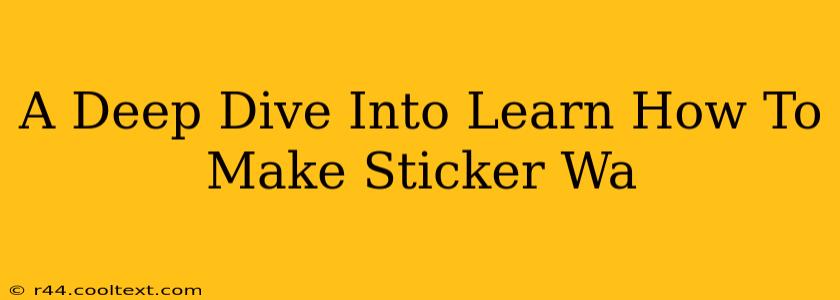So you want to learn how to make stickers? Fantastic! The world of sticker design is vibrant, creative, and surprisingly accessible. This deep dive will guide you through the process, from initial concept to finished product, covering everything you need to know to create your own amazing stickers.
Choosing Your Sticker Style and Design
Before you even think about software, you need a killer concept. What kind of stickers are you making? Are they cute and cartoonish? Minimalist and geometric? Bold and illustrative? Defining your style is crucial.
Brainstorming Ideas:
- Identify your target audience: Who are you making these stickers for? Knowing your audience will heavily influence your design choices.
- Sketch your ideas: Don't underestimate the power of good old-fashioned sketching. Get those ideas out of your head and onto paper!
- Find your inspiration: Explore websites like Pinterest, Instagram, and Behance for sticker design inspiration. See what styles you're drawn to and what's currently trending.
Essential Tools and Software for Sticker Creation
Once you've got your designs sketched out, it's time to bring them to life digitally. You'll need some software and potentially some hardware.
Software Options:
- Adobe Illustrator: The industry standard for vector graphics. Perfect for crisp, clean designs that scale without losing quality. This is a powerful tool but requires a subscription.
- Adobe Photoshop: Great for raster graphics and photo manipulation. Ideal if you're working with intricate details or photographic elements. Also subscription-based.
- Canva: A user-friendly, free option (with paid upgrades) perfect for beginners. Canva offers pre-made templates and a simplified design interface.
- Procreate (iPad): A powerful and intuitive illustration app specifically designed for the iPad. Excellent for creating hand-drawn sticker designs.
Hardware Considerations:
- Graphics Tablet: Highly recommended for more precise design work, especially if you're creating intricate illustrations or hand-lettering.
- High-Resolution Printer: If you're planning to print your stickers at home, invest in a printer that can handle sticker paper and produce high-quality prints.
Designing Your Stickers for Print
This is where the magic happens! Remember, your digital design needs to translate well into a physical sticker.
Key Considerations:
- Bleed Area: Add extra space around your design to prevent white edges when the sticker is cut.
- Resolution: Aim for a high resolution (at least 300 DPI) to ensure crisp, clear prints.
- Color Mode: Use CMYK color mode for printing, as RGB is designed for screens.
- File Format: Save your design in a format suitable for printing, such as PDF or PNG.
Printing and Cutting Your Stickers
You have several options for printing and cutting your stickers.
Printing Methods:
- Home Printing: Convenient for small batches, but requires a good quality printer and sticker paper.
- Print-on-Demand Services: Services like Printful or Sticker Mule handle printing and shipping for you, ideal for larger orders or if you don't want to deal with the printing process yourself.
- Professional Printing: For large quantities or high-quality prints, consider working with a local print shop.
Cutting Methods:
- Cutting Machine (Cricut, Silhouette): These machines offer precise cutting for intricate designs.
- Scissors/X-ACTO Knife: Suitable for simple shapes but can be time-consuming for large quantities.
Promoting and Selling Your Stickers
Once you have your awesome stickers in hand, it's time to share them with the world!
Marketing Strategies:
- Social Media: Showcase your stickers on platforms like Instagram and Etsy.
- Online Marketplaces: Sell your stickers on Etsy, Amazon Handmade, or your own website.
- Local Craft Fairs and Markets: A great way to connect with customers in person.
Making stickers is a rewarding experience, blending creativity and technical skills. By following these steps and choosing the tools that best suit your style and needs, you'll be well on your way to creating your own stunning sticker designs. Remember to have fun and experiment!