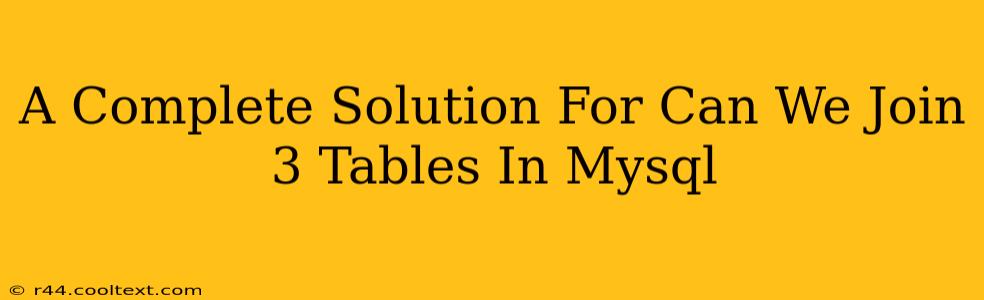Joining multiple tables is a fundamental aspect of working with relational databases like MySQL. This comprehensive guide will walk you through the process of joining three tables, covering various scenarios and best practices. We'll explore the different types of joins and provide practical examples to help you master this essential SQL skill.
Understanding MySQL Joins
Before diving into joining three tables, let's quickly review the core concepts of MySQL joins. Joins allow you to combine rows from two or more tables based on a related column between them. The most common types are:
- INNER JOIN: Returns rows only when there is a match in both tables.
- LEFT (OUTER) JOIN: Returns all rows from the left table (the one specified before
LEFT JOIN), even if there is no match in the right table. Null values will be populated for unmatched columns in the right table. - RIGHT (OUTER) JOIN: Returns all rows from the right table (the one specified after
RIGHT JOIN), even if there is no match in the left table. Null values will be populated for unmatched columns in the left table. - FULL (OUTER) JOIN: Returns all rows from both tables. If there's a match, the corresponding row is returned; if there's no match, null values will be populated. Note that not all database systems support
FULL OUTER JOIN. MySQL supports it only throughUNIONoperations.
Joining Three Tables in MySQL
Joining three tables involves chaining joins together. You can achieve this by performing two joins sequentially. The order you perform the joins can affect performance, so careful consideration of your data structure is crucial.
Let's consider three tables: customers, orders, and order_items.
- customers:
customer_id(INT, primary key),name(VARCHAR),email(VARCHAR) - orders:
order_id(INT, primary key),customer_id(INT, foreign key referencingcustomers),order_date(DATE) - order_items:
item_id(INT, primary key),order_id(INT, foreign key referencingorders),product_name(VARCHAR),quantity(INT)
Our goal is to retrieve customer information, their order details, and the items within each order.
Example: INNER JOIN
This query uses INNER JOIN to retrieve only customers who have placed orders, along with their order details and the items in those orders:
SELECT
c.name AS customer_name,
o.order_id,
o.order_date,
oi.product_name,
oi.quantity
FROM
customers c
INNER JOIN
orders o ON c.customer_id = o.customer_id
INNER JOIN
order_items oi ON o.order_id = oi.order_id;
This query first joins customers and orders on customer_id, then joins the result with order_items on order_id. The AS keyword provides clearer column aliases in the output.
Example: LEFT JOIN
If you want to include all customers, even those without orders, you would use a LEFT JOIN:
SELECT
c.name AS customer_name,
o.order_id,
o.order_date,
oi.product_name,
oi.quantity
FROM
customers c
LEFT JOIN
orders o ON c.customer_id = o.customer_id
LEFT JOIN
order_items oi ON o.order_id = oi.order_id;
This will return all customers, and if a customer has no orders, the order-related columns (order_id, order_date, product_name, quantity) will be NULL.
Optimizing Your Queries
- Indexing: Ensure that foreign key columns are indexed for optimal performance.
- Query Structure: The order of joins matters. Experiment to find the most efficient order.
- WHERE Clause: Use the
WHEREclause to filter results and improve performance. Add conditions as needed to narrow your results.
Conclusion
Joining three tables in MySQL allows you to combine data from different tables to gain a comprehensive view of your data. Understanding the different types of joins and optimizing your queries are crucial for efficient database management. Remember to always consider your specific needs and choose the most appropriate join type and optimization techniques for your particular use case. This guide provides a strong foundation for mastering this essential database skill.