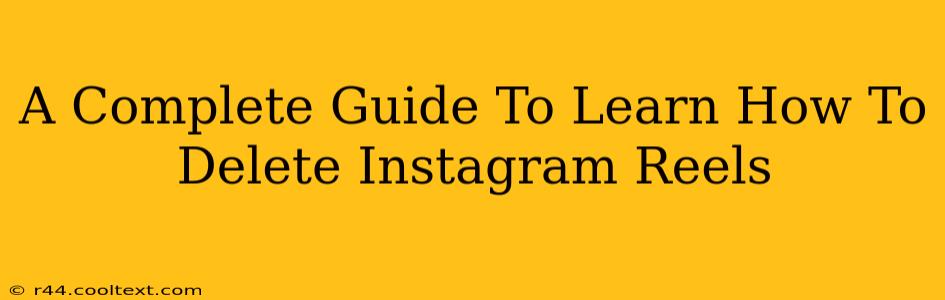Instagram Reels have become a hugely popular way to share short-form videos, but sometimes you need to remove a Reel. Maybe it didn't perform as well as you hoped, you've made a mistake, or you simply want to declutter your profile. Whatever the reason, deleting a Reel is straightforward. This comprehensive guide will walk you through the process, covering all the bases and providing troubleshooting tips for any issues you might encounter.
Deleting Instagram Reels from Your Profile
This section details how to delete Reels from your main Instagram profile. This is the most common reason people look for this information.
Step 1: Locate Your Reel
First, you need to find the Reel you want to delete. Open the Instagram app and navigate to your profile. You should see your Reels displayed in your feed. Tap on the Reel you wish to remove.
Step 2: Access the Reel Settings
Once you're viewing your Reel, you'll notice three dots (usually located in the upper right-hand corner). Tap these three dots. This action opens the Reel settings.
Step 3: Select "Delete"
Within the Reel settings menu, you'll see various options. Look for the "Delete" option. Tap it.
Step 4: Confirm Deletion
Instagram will usually give you a confirmation prompt to make sure you really want to delete the Reel. Double-check that you're deleting the correct video, then confirm your choice by tapping "Delete" again.
Troubleshooting Common Issues When Deleting Instagram Reels
Sometimes, things don't go as planned. Here are some potential issues and their solutions:
Issue: The "Delete" option is grayed out or missing.
Solution: This can happen if there's an issue with the Instagram app itself. Try these troubleshooting steps:
- Check your internet connection: A weak or unstable internet connection can prevent the delete option from appearing.
- Restart your phone: This simple step often resolves temporary glitches within apps.
- Update the Instagram app: An outdated app can sometimes cause unexpected issues. Check your app store for updates.
- Clear the Instagram app cache: Clearing the cache can resolve data conflicts that might be causing the problem. Instructions for this vary slightly depending on your phone's operating system.
Issue: The Reel doesn't disappear after deleting it.
Solution: After deleting a Reel, give it a few minutes. Sometimes there's a brief delay before it’s completely removed. If it still persists after a reasonable time, try restarting your phone or logging out and back into your Instagram account.
Why Delete an Instagram Reel?
Understanding why you might want to delete a Reel can help contextualize the process. Here are some common reasons:
- Low Performance: If a Reel isn't getting the engagement you expected, you might choose to remove it to declutter your profile and focus on creating better content.
- Mistakes: We all make mistakes! Deleting a Reel with errors allows you to create a higher quality video to post later.
- Outdated Content: Reels featuring seasonal themes or challenges might become irrelevant over time, making deletion a smart choice.
- Privacy Concerns: If you've shared something you regret, deleting the Reel ensures it's removed from public view.
- Brand Consistency: Keeping your Instagram feed consistent with your overall branding might require removing Reels that don't align with your aesthetic.
Beyond Deletion: Managing Your Instagram Reels
Deleting Reels is one aspect of content management. Consider these additional strategies for a more effective Instagram presence:
- Regular Content Audits: Periodically review your Reels to identify content that needs updating or deleting.
- Engagement Tracking: Monitor the performance of your Reels to understand what resonates with your audience.
- Content Planning: Plan your Reel content in advance to maintain a consistent posting schedule and improve your chances of viral success.
This guide should equip you with the knowledge and troubleshooting skills to easily delete Instagram Reels and effectively manage your content. Remember, maintaining a clean and engaging profile is key to growing your Instagram presence.