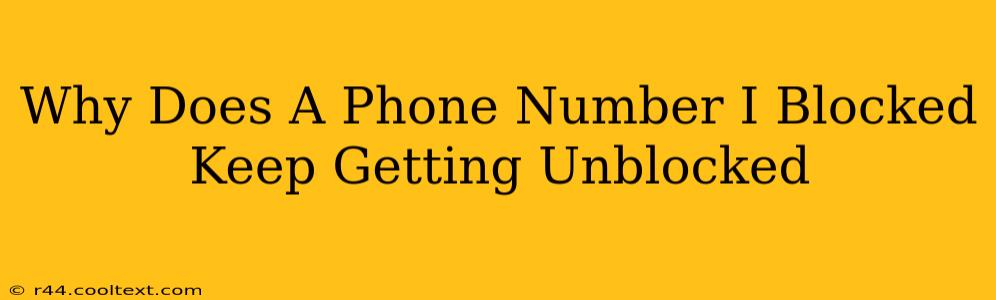It's incredibly frustrating to block a phone number, only to find it mysteriously unblocked later. This issue can stem from several sources, and understanding the root cause is key to regaining control over your phone's privacy. Let's explore the most common reasons why this happens and how to prevent it from recurring.
Potential Causes for Unblocking
There are several reasons why a blocked number might reappear on your call log, even after you've taken steps to block it.
1. Software Glitches and Bugs:
- Operating System Issues: Sometimes, a bug or glitch within your phone's operating system (iOS or Android) can cause blocked contacts to become unblocked. This is particularly true after software updates or if your phone experiences a significant performance issue.
- App Errors: Third-party call-blocking apps aren't always perfect. Bugs or incompatibility with your device can lead to the unblocking of numbers. Try restarting your phone and potentially updating the app to the latest version.
2. Multiple Blocking Methods:
- Conflicting Blocking Settings: If you're using multiple methods to block the number (carrier blocking, a third-party app, and your phone's built-in blocking feature), these methods might conflict and inadvertently un-block the number. Try streamlining your blocking efforts to a single method for improved efficiency.
3. Number Spoofing:
- Different Numbers, Same Source: The person might be using different phone numbers, or using a number spoofing service to disguise their caller ID. Blocking one number won't necessarily stop them from using another.
4. Incorrect Blocking Procedure:
- Accidental Unblocking: It's possible you accidentally unblocked the number, especially if you have a lot of contacts or have recently made changes to your blocking settings. Check your call blocking settings carefully.
Troubleshooting and Prevention
Here's how to troubleshoot the problem and prevent it from happening again:
1. Restart Your Phone: This simple step often resolves minor software glitches.
2. Check Your Blocking Settings: Carefully review your phone's blocked contacts list and ensure the number is still blocked. Also check any third-party call-blocking apps you might be using.
3. Update Your Software: Keeping your phone's operating system and apps up-to-date can often prevent bugs.
4. Consider a Different Blocking Method: If you're using a third-party app, try switching to your carrier's blocking service or your phone's built-in blocking feature.
5. Report Spam/Harassment: If the calls are unwanted or harassing, report the number to your phone carrier and relevant authorities.
Conclusion: Regaining Control Over Your Calls
Experiencing a blocked number unblocking itself is a common frustration. By understanding the potential causes, carefully reviewing your blocking settings, and implementing the troubleshooting steps, you can regain control and protect your privacy from unwanted calls. Remember to report any abusive or harassing calls to the appropriate authorities.