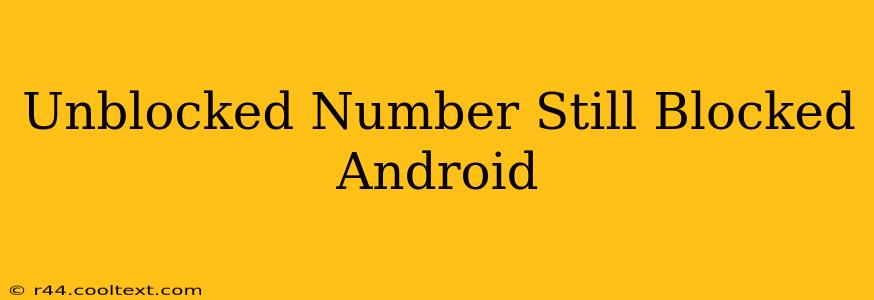Are you experiencing the frustrating issue of an unblocked number still showing as blocked on your Android device? You've removed the number from your blocked contacts list, yet calls and messages from that number still aren't getting through. This guide will walk you through troubleshooting steps to resolve this common Android problem.
Understanding the Problem: Why is an Unblocked Number Still Blocked?
Several reasons can explain why an unblocked number persists in behaving as if it's blocked on your Android phone. These issues often stem from multiple layers of call blocking or inconsistencies between different apps and system settings. Let's explore the most common culprits:
1. Multiple Blocking Apps:
Many Android users utilize various apps for call blocking and spam protection. If you have multiple such apps installed, it's possible one app is still blocking the number despite removing it from another app's blocked list or your device's native call blocking feature.
Solution: Uninstall or disable any redundant call blocking apps. Stick to one reliable app or use your phone's built-in blocking feature.
2. Carrier Blocking:
Your mobile carrier may have separate call blocking features. These features often override your phone's settings. If the number was blocked through your carrier, removing it from your phone won't resolve the issue.
Solution: Contact your mobile carrier's customer support. Ask them to check if the number is blocked on their end and request its removal if necessary.
3. System Cache & Data:
Corrupted system cache or data related to your phone's dialer or messaging app can interfere with call and message functionality. Clearing this data can often resolve inconsistencies.
Solution: Go to your Android phone's settings, locate the "Apps" section, find your dialer and messaging apps (e.g., Phone, Messages), and clear their cache and data. Caution: This might delete call logs and message history, so back up important information beforehand.
4. Restart Your Phone:
A simple restart can often resolve temporary glitches causing this problem. Power down your Android phone completely and then power it back on. This simple step can sometimes clear minor software errors.
5. Factory Reset (Last Resort):
A factory reset should only be considered as a last resort, after all other troubleshooting steps have failed. This will erase all data on your phone, so ensure you've backed up everything important before proceeding.
Solution: Refer to your Android device's manual for instructions on how to perform a factory reset.
Preventing Future Problems: Best Practices
- Consolidate Call Blocking: Use only one call blocking app or your phone's built-in feature.
- Regularly Review Blocked Numbers: Periodically check your blocked contact lists in all apps and settings.
- Keep Software Updated: Ensure your Android operating system and apps are up-to-date to benefit from bug fixes and improvements.
By following these steps, you should be able to resolve the "unblocked number still blocked" issue and restore normal communication with the contact in question. Remember to contact your carrier if you suspect their services are involved. If you continue to experience difficulties, seek professional assistance from a mobile phone technician.