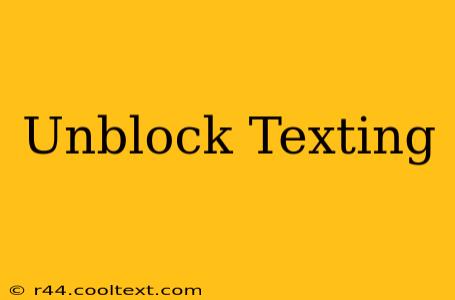Are you experiencing the frustration of being unable to send or receive text messages? Being blocked from texting can be incredibly disruptive, whether it's a personal issue or impacting your business communications. This comprehensive guide will walk you through troubleshooting common texting issues and getting your messages flowing again. We'll cover everything from simple fixes to more advanced solutions.
Common Reasons Why You Can't Text
Before diving into solutions, let's identify the potential culprits behind your texting woes. Several factors can prevent you from sending or receiving texts:
1. Network Issues:
- Poor Signal Strength: A weak or nonexistent cellular signal is a primary reason for texting failures. Try moving to an area with better reception.
- Network Outages: Carrier network outages can affect texting services. Check your carrier's website or social media for service disruptions in your area.
- Roaming Issues: If you're roaming outside your carrier's network, texting may be limited or unavailable depending on your plan.
2. Phone-Specific Problems:
- Airplane Mode: Ensure Airplane Mode is turned off on your device.
- Do Not Disturb (DND): Check if your DND settings are blocking incoming messages.
- Blocked Numbers: Verify you haven't accidentally blocked the number you're trying to contact.
- Outdated Software: Make sure your phone's operating system and messaging app are updated to the latest versions. Outdated software can contain bugs that disrupt messaging.
- Insufficient Storage: A full phone memory can impact app functionality, including texting. Delete unnecessary files to free up space.
- SIM Card Issues: A faulty or improperly installed SIM card can prevent texting. Try reseating your SIM card or contacting your carrier for a replacement.
3. Carrier-Related Issues:
- Account Problems: Outstanding bills or account issues with your carrier can temporarily suspend your texting service. Contact your carrier's customer support to resolve any outstanding issues.
- Messaging Limits: Some prepaid plans may have limited messaging allowances. Check your plan details to ensure you haven't exceeded your limits.
Steps to Unblock Texting
Now that we've identified potential problems, let's explore the solutions:
1. Restart Your Phone:
This simple step often resolves temporary software glitches that may be interfering with your texting service.
2. Check Your Network Connection:
Ensure you have a strong cellular signal. Move to a different location if necessary.
3. Update Your Software:
Check for and install any available updates for your phone's operating system and your messaging app.
4. Check Your Carrier's Status:
Visit your carrier's website or social media pages to see if there are any reported outages in your area.
5. Contact Your Carrier's Customer Support:
If none of the above steps work, contacting your carrier's customer support is the next step. They can investigate account-related issues or technical problems on their end.
Preventing Future Texting Issues
To minimize future interruptions, consider these preventative measures:
- Regular Software Updates: Keep your phone's operating system and messaging app updated.
- Monitor Data Usage: If you're on a limited data plan, keep track of your data usage to avoid exceeding your limits.
- Check Your Bill Regularly: Ensure your account is in good standing to avoid service interruptions.
By following these troubleshooting steps and preventative measures, you can significantly reduce the chances of experiencing texting issues and stay connected. Remember to always check the simple things first before contacting customer support. Good luck, and happy texting!