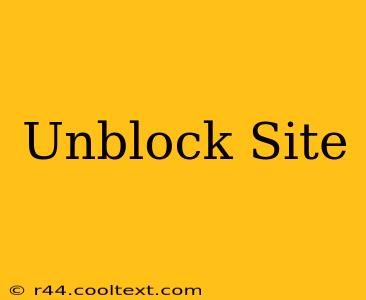Accessing blocked websites can be frustrating, but thankfully, there are several methods to regain access. This guide explores various techniques to unblock sites, helping you navigate restrictions effectively and safely. We'll cover everything from simple troubleshooting steps to more advanced solutions, ensuring you understand the risks and benefits of each approach.
Why Are Sites Blocked?
Before diving into solutions, it's crucial to understand why a website might be blocked. Common reasons include:
- Geographic Restrictions: Many streaming services and other online platforms restrict access based on your location. This is due to licensing agreements and content distribution rights.
- Network Restrictions: Schools, workplaces, and public Wi-Fi networks often block websites deemed inappropriate or unproductive. These restrictions are usually implemented through firewalls and content filtering software.
- Government Censorship: In some countries, governments actively block access to websites containing information deemed sensitive or subversive.
- ISP Restrictions: Your internet service provider (ISP) might block certain websites, often due to legal reasons or to manage network traffic.
How to Unblock Sites: A Step-by-Step Guide
Here's a breakdown of methods to unblock websites, starting with the simplest and progressing to more complex solutions:
1. Check Your Internet Connection and Browser
Sometimes, the simplest solution is the best. Ensure your internet connection is stable and functioning correctly. Try restarting your router and computer. Also, try clearing your browser's cache and cookies, as outdated data can sometimes interfere with website access.
2. Use a VPN (Virtual Private Network)
A VPN is arguably the most effective and popular method to unblock websites. A VPN masks your IP address, making it appear as though you're browsing from a different location. This is particularly useful for bypassing geographic restrictions.
How it works: A VPN encrypts your internet traffic and routes it through a server in a different location. This hides your real IP address and allows you to access websites that are normally blocked in your region.
Important Considerations: Choose a reputable VPN provider with strong security and privacy features. Free VPNs often have limitations and may compromise your security.
3. Use a Proxy Server
Similar to a VPN, a proxy server acts as an intermediary between your computer and the website you're trying to access. It masks your IP address, allowing you to bypass some restrictions. However, proxies are generally less secure than VPNs and may offer slower speeds.
4. Use a different DNS Server
Your DNS server (Domain Name System) translates website addresses (like google.com) into IP addresses that your computer can understand. Using a public DNS server like Google Public DNS or Cloudflare DNS can sometimes help bypass restrictions, especially those imposed by your network.
5. Try a Different Browser or Device
Sometimes, the issue lies with your specific browser or device. Try accessing the website using a different browser (e.g., Chrome, Firefox, Safari) or a different device (e.g., your phone instead of your computer).
Unblocking Sites: Security and Privacy Considerations
While these methods can help you access blocked websites, it's crucial to prioritize your online security and privacy. Always use reputable VPNs and proxies, and be cautious about the information you share online when using these tools. Free and untrusted services may put your data at risk.
Conclusion: Choosing the Right Method
The best method for unblocking a website depends on the specific reason for the blockage and your technical expertise. While VPNs are generally the most effective and versatile option, other methods can be helpful in specific situations. Remember to prioritize security and privacy when choosing your approach. By understanding the options and their implications, you can navigate online restrictions effectively and safely.