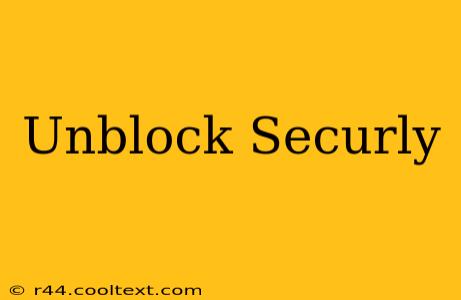Securly, while designed to protect students and employees online, can sometimes be overly restrictive. This guide explores methods to unblock Securly, focusing on legitimate and ethical approaches. It's crucial to understand that circumventing security measures without authorization is often against the rules and may have consequences. This information is provided for educational purposes only and should be used responsibly.
Understanding Securly's Restrictions
Securly utilizes various methods to filter and control internet access, including:
- DNS filtering: This prevents access to websites by blocking their domain names.
- URL filtering: Similar to DNS filtering, but operates by blocking specific web addresses.
- Content filtering: This goes beyond just URLs, examining the content of web pages to identify and block inappropriate material.
- Application control: Securly can also restrict access to specific applications or programs.
Legitimate Ways to Access Blocked Content
Before resorting to potentially risky methods, consider these legitimate options:
- Contact your administrator: If you believe a website or application has been blocked in error, the best approach is to contact your school or workplace IT administrator. They can review the block and potentially make an exception. Explain clearly why you need access to the specific content.
- Check your network's allowed sites: Some networks allow access to a curated list of websites. Check your network's policy documentation or contact your administrator for a list of permitted sites.
- Use a VPN (with caution): A Virtual Private Network (VPN) can mask your IP address, potentially bypassing Securly's restrictions. However, using a VPN without authorization is often against the rules and can lead to disciplinary action. If permitted by your network policy, a reputable VPN may be an option. Always choose a trusted provider.
Methods to Bypass Securly (Use with Extreme Caution)
The following methods should only be used if you understand the potential risks and consequences. Unauthorized circumvention of security measures is often prohibited.
- Using a proxy server: A proxy server acts as an intermediary between your device and the internet, masking your IP address. However, effective proxy servers are often blocked by sophisticated security systems like Securly.
- Using a different DNS server: Changing your DNS server can allow you to bypass Securly's DNS filtering. However, this often requires technical expertise and may not be effective against more advanced filtering techniques.
- Using a different browser or incognito mode: While this might occasionally bypass some less sophisticated filters, it's unlikely to work against Securly.
Consequences of Bypassing Securly
Attempting to circumvent Securly's restrictions can have serious consequences, including:
- Disciplinary action: Schools and workplaces typically have strict policies regarding unauthorized access to blocked content. Violation may result in suspension, termination, or other penalties.
- Security risks: Bypassing security measures can expose your device and network to malware and other threats.
- Legal repercussions: In some cases, bypassing security systems can have legal ramifications.
Conclusion
While this guide outlines methods to potentially unblock Securly, it is strongly recommended to adhere to your network's policies and obtain permission before attempting to access blocked content. The risks associated with unauthorized circumvention often outweigh the benefits. Always prioritize responsible and ethical internet usage. Remember, contacting your administrator is the most responsible and effective solution in most cases.