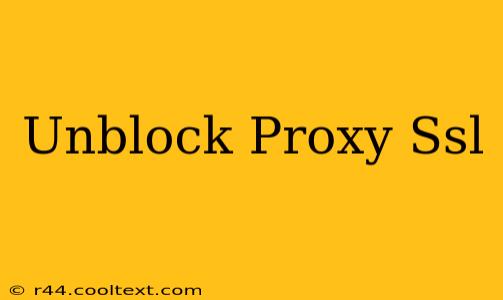Accessing blocked websites can be frustrating, especially when you rely on a secure SSL proxy for privacy and security. This guide explores the common reasons why your SSL proxy might be blocked and offers practical solutions to help you regain access. We'll delve into troubleshooting techniques and preventative measures, ensuring you stay connected securely.
Why is My SSL Proxy Blocked?
Several factors can contribute to an SSL proxy being blocked. Understanding these reasons is the first step towards resolving the issue:
1. Firewall Restrictions:
Your network's firewall might be actively blocking connections to the proxy server. This is a common occurrence in workplaces or educational institutions with strict internet policies. Firewalls often identify and block known proxy servers based on IP addresses or port numbers.
2. IP Address Blacklisting:
Proxy servers, especially free ones, are often associated with malicious activity. If your proxy's IP address has been blacklisted by websites or internet service providers (ISPs), your access will be denied. This is a common issue, and choosing a reputable proxy provider is crucial.
3. Proxy Server Downtime:
Sometimes, the problem isn't on your end. The proxy server itself might be experiencing downtime or maintenance. Checking the proxy provider's status page or contacting their support can confirm this.
4. SSL Certificate Issues:
If the proxy server's SSL certificate is invalid, expired, or improperly configured, your browser might refuse the connection due to security concerns. This results in an error message and prevents access.
5. Website-Specific Blocking:
Some websites actively block known proxy servers and VPNs. They detect and filter traffic originating from these services, effectively preventing access.
How to Unblock Your SSL Proxy
Let's explore effective methods to regain access:
1. Check Your Proxy Settings:
Double-check that you've entered the correct proxy server address and port number. Even a small typo can prevent a connection.
2. Try a Different Proxy Server:
If one proxy server is blocked, try a different one. Many free and paid proxy services exist; however, remember to prioritize reputable providers for better security and reliability. Avoid using free proxies whenever possible, as they often come with security risks.
3. Contact Your Proxy Provider:
If you're using a paid service, contact their support team for assistance. They may be able to identify and resolve the issue on their end.
4. Use a Different Browser or Device:
Sometimes, the problem might lie within your browser's settings or browser extensions. Try accessing the website using a different browser or a different device altogether.
5. Consider a VPN:
Virtual Private Networks (VPNs) offer a higher level of security and anonymity compared to proxies. A VPN encrypts your entire internet connection, masking your IP address and location more effectively. However, ensure you choose a reputable VPN provider with a strong privacy policy.
6. Check Your Firewall and Antivirus Software:
Temporarily disable your firewall or antivirus software to see if they are interfering with the proxy connection. Remember to re-enable them afterward.
Preventative Measures
To minimize future disruptions, consider these measures:
- Choose a reputable proxy provider: Opt for paid services with a proven track record of reliability and security.
- Regularly check your proxy settings: Ensure the server address and port are correct.
- Monitor your proxy's status: Stay informed about any downtime or maintenance from your provider.
- Keep your software updated: Regularly update your browser, operating system, and antivirus software.
By understanding the causes of SSL proxy blocking and implementing these troubleshooting steps and preventative measures, you can significantly improve your chances of maintaining secure and uninterrupted access to the internet. Remember, prioritizing security and choosing reputable services is crucial.