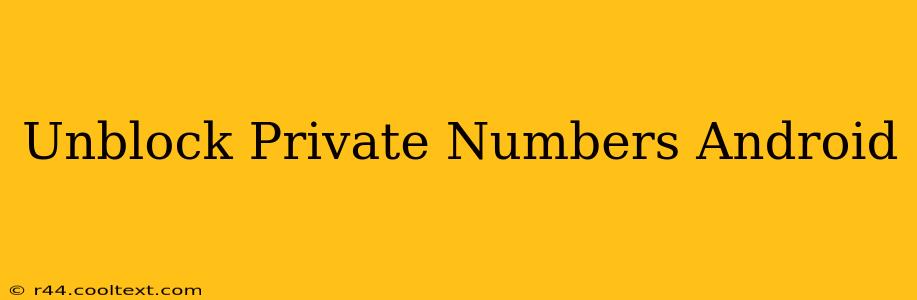Are you tired of missing important calls from private or unknown numbers? Many Android users face the frustration of blocked calls from hidden identities. This comprehensive guide will explore effective methods to unblock private numbers on Android, empowering you to regain control over your communication. We'll cover various techniques and troubleshoot common issues, ensuring you never miss another crucial call again.
Understanding Private Numbers and Call Blocking
Before diving into solutions, let's understand why you might be receiving calls from private numbers and how Android's call blocking features work. Private numbers mask the caller's identity, often for reasons of privacy or anonymity. Android devices typically offer built-in call blocking features, but these sometimes inadvertently block private numbers alongside unwanted spam calls.
Why are my private numbers blocked?
There are several reasons why you might find yourself unable to receive calls from private numbers:
- Accidental Blocking: Your phone's call blocking features may have accidentally flagged private numbers as spam or unwanted.
- Third-Party Apps: Call-blocking or security apps may be overly aggressive in their filtering, preventing private number calls from reaching you.
- Carrier Settings: In rare cases, your mobile carrier might have specific settings affecting how private numbers are handled.
Methods to Unblock Private Numbers on Android
Now let's explore several practical steps to effectively unblock private numbers on your Android device:
1. Check Your Built-in Call Blocking Settings
Most Android phones provide native call blocking options within the phone app. The exact steps vary depending on your Android version and phone manufacturer (Samsung, Google Pixel, etc.), but generally, look for settings related to:
- Call Blocking: Disable any options related to blocking unknown or private numbers.
- Blocked Numbers: Review your list of blocked numbers and remove any entries that might be inadvertently blocking private numbers.
- Spam Protection: Adjust the sensitivity of your spam protection settings. A setting that's too aggressive could be blocking legitimate private calls.
Note: The location of these settings often differs between Android versions and manufacturers. Consult your device's manual or online support resources for precise instructions.
2. Disable Third-Party Call Blocking Apps
If you use a third-party app for call blocking or spam protection, temporarily disable it to see if it's interfering with receiving calls from private numbers. Many such apps are overly zealous in filtering calls, leading to missed important calls from unknown sources.
3. Check Your Carrier Settings
While less common, your mobile carrier's settings could be influencing how private calls are handled. Contact your carrier's customer support to inquire about any settings that might be blocking private numbers and request assistance in adjusting them.
4. Factory Reset (Last Resort)
If all else fails, a factory reset can resolve underlying software issues. Caution: This will erase all data on your phone, so back up your important information before proceeding. This should only be considered as a last resort after exhausting all other options.
Preventing Future Blocking Issues
To minimize the risk of unintentionally blocking important calls from private numbers:
- Review your call blocking settings regularly: Periodically check your call blocking settings to ensure they aren't overly restrictive.
- Be mindful of third-party apps: Choose call-blocking apps carefully, opting for those with customizable settings and positive user reviews.
- Report spam calls diligently: Reporting spam calls helps improve the accuracy of your phone's spam filtering.
By following these steps, you'll significantly improve your chances of receiving calls from private numbers and regain control over your communication. Remember to tailor your approach based on your specific Android device and call blocking app usage. If you continue to experience issues, seek further assistance from your phone manufacturer or mobile carrier.