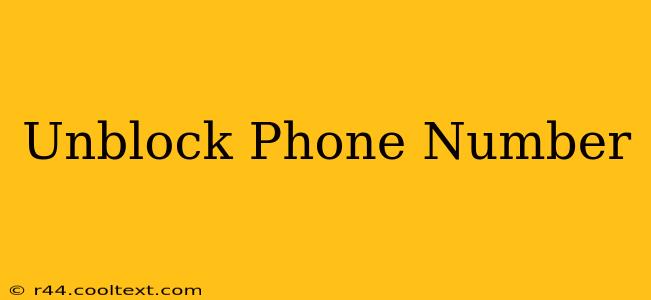Are you tired of seeing a specific number in your blocked contacts list? Perhaps you accidentally blocked a crucial contact, or maybe you've had a change of heart. Whatever the reason, unblocking a phone number is often easier than you think. This comprehensive guide will walk you through the process for various devices and platforms, ensuring you can reconnect with the people you want to.
Why Unblock a Phone Number?
There are many reasons why you might want to unblock a phone number. The most common include:
- Accidental Blocking: It's easy to accidentally block a number, especially if you have a lot of contacts or a touch-sensitive phone.
- Reconciliation: Disagreements happen. Unblocking a number can be the first step towards reconciliation with a friend, family member, or business associate.
- Missed Important Calls: You might have blocked a number associated with important notifications, like your bank or doctor's office.
- Job Opportunities: A potential employer might be trying to contact you.
How to Unblock a Phone Number on Different Devices
The process of unblocking a phone number varies depending on your device and operating system. Below, we'll detail the steps for popular platforms:
Unblocking on iPhones (iOS)
- Open the Phone app: Locate and tap the Phone app icon on your iPhone's home screen.
- Access Recents: Tap the "Recents" tab at the bottom of the screen.
- Find the Blocked Number: Scroll through your recent calls until you find the number you want to unblock.
- Access Info: Tap the "i" icon next to the blocked number.
- Unblock the Number: Tap "Unblock this Caller." You'll receive a confirmation.
Unblocking on Android Phones
Unblocking a number on Android devices depends on your phone manufacturer and the specific phone app you're using. However, the general steps are similar:
- Open the Phone app: This is typically a green phone icon.
- Access Settings: This is usually represented by three vertical dots or a gear icon.
- Find Blocked Numbers: Look for a section titled "Blocked numbers," "Blocked contacts," or something similar. The exact wording varies across Android versions and manufacturers.
- Unblock the Number: Locate the number you wish to unblock and select the "Unblock" option.
Unblocking on Other Devices and Platforms
For other devices or communication platforms (like WhatsApp or Facebook Messenger), the process may differ. Consult the help section or FAQs within the specific app for detailed instructions.
Preventing Accidental Blocking
To avoid accidentally blocking important numbers in the future, consider these tips:
- Be mindful when blocking: Double-check the number before blocking it.
- Use call screening features: Many phones offer call screening, which allows you to determine if you want to answer a call before it rings.
- Utilize contact lists: Adding contacts to your address book minimizes the likelihood of accidental blocking.
Conclusion
Unblocking a phone number is a straightforward process, but the exact steps vary slightly depending on your device. By following the instructions above, you can easily restore contact with anyone you've accidentally or intentionally blocked. Remember to always double-check before blocking a number to avoid any future inconvenience. Now you're ready to reconnect!