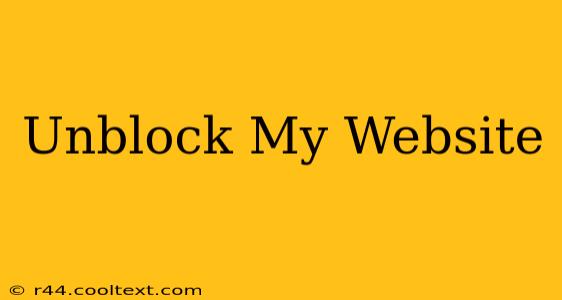Is your website blocked? Frustrating, isn't it? This comprehensive guide will walk you through the most common reasons why your website might be inaccessible and provide actionable steps to unblock it. We'll cover everything from simple fixes to more complex troubleshooting. Let's get your website back online!
Why is My Website Blocked?
Several factors can prevent users from accessing your website. Understanding the root cause is the first step to finding a solution. Here are some key areas to investigate:
1. DNS Issues: The Foundation of Website Access
- What is DNS? The Domain Name System (DNS) translates your website's domain name (e.g., www.yourwebsite.com) into the IP address that computers use to locate your website's server. If your DNS settings are incorrect or your domain is not properly propagated, your website will be inaccessible.
- Troubleshooting DNS: Check your domain registrar's control panel to ensure your DNS records are correctly pointed to your website's hosting provider. Propagation can take time (up to 48 hours), so be patient. You can use online DNS propagation checkers to monitor the process. Consider contacting your hosting provider or domain registrar for assistance if you're unsure about your DNS settings.
2. Server Problems: The Heart of Your Website
- Server Downtime: Your website's server might be experiencing downtime due to technical issues, maintenance, or overload.
- Troubleshooting Server Issues: Contact your hosting provider immediately. They have tools and expertise to diagnose and resolve server problems. Check their status page to see if there are any known outages.
3. Firewall or Security Restrictions: Protecting Your Website (and Sometimes Blocking It)
- Firewall Rules: Firewalls, both at your server level and on individual networks, can block access to your website if certain security rules are triggered.
- Troubleshooting Firewall Issues: Review your server's firewall rules and ensure they don't inadvertently block legitimate traffic. If you're using a Content Delivery Network (CDN), check its firewall settings as well. Contact your hosting provider or network administrator for help if necessary.
4. Geographic Restrictions: Limiting Access by Location
- Geo-blocking: Sometimes, websites are intentionally blocked in specific geographic regions due to legal or licensing reasons.
- Troubleshooting Geo-blocking: If your website is geo-blocked, you might need to adjust your website's configuration or use a VPN to access it from restricted locations. This often involves using IP address ranges to control access.
5. Website Content Issues: Problems Within Your Site
- Broken Links: Dead or broken links within your website can prevent users from navigating to certain pages.
- Server-Side Errors: Server-side errors (like 500 errors) often indicate problems with your website's code or server configuration.
- Client-Side Errors: Client-side errors (like 404 errors) usually mean that the user is trying to access a page that doesn't exist.
- Troubleshooting Website Content Issues: Use browser developer tools to identify errors and broken links. Use website testing tools to scan for broken links and other website issues.
Unblocking Your Website: A Step-by-Step Approach
- Check your DNS records. Ensure they point correctly to your hosting provider.
- Contact your hosting provider. They can check for server issues and provide support.
- Review your firewall settings. Make sure they aren't blocking legitimate traffic.
- Check for website errors. Fix broken links and address server-side or client-side errors.
- Use website testing tools to identify and fix technical problems.
- Consider using a VPN if you suspect geo-blocking.
By systematically investigating these areas, you'll significantly increase your chances of unblocking your website and getting it back online quickly. Remember, patience and persistence are key! If you're still having trouble, don't hesitate to seek professional help from a web developer or your hosting provider.