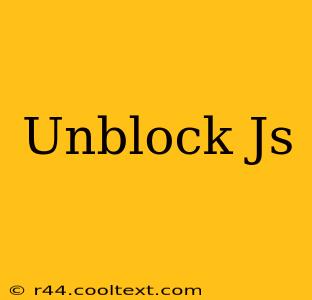JavaScript (JS) is the lifeblood of modern web applications, powering interactive elements, dynamic content, and seamless user experiences. When JavaScript is blocked, your website's functionality suffers, and user frustration follows. This comprehensive guide will help you diagnose and resolve common JavaScript blocking issues, ensuring your website runs smoothly.
Understanding Why JavaScript Might Be Blocked
Before diving into solutions, understanding the root causes is crucial. Several factors can prevent JavaScript from executing correctly:
1. Browser Settings:
- Accidental Blocking: Users might inadvertently block JavaScript in their browser settings, often unintentionally. This is a common cause of JavaScript issues.
- Security Concerns: Browsers prioritize security. If a website is deemed suspicious or employs potentially harmful scripts, the browser will likely block JavaScript execution to protect the user.
- Extensions and Add-ons: Browser extensions or add-ons, especially security-focused ones, might interfere with JavaScript.
2. Website-Specific Issues:
- Corrupted Code: Errors in your website's JavaScript code can lead to blocking or malfunction. Syntax errors, logical errors, or conflicts between different scripts are common culprits.
- Conflicting Scripts: Multiple JavaScript libraries or scripts attempting to modify the same elements can cause conflicts and prevent execution.
- Outdated Libraries: Using outdated JavaScript libraries can introduce compatibility problems and blocking.
- Caching Problems: Outdated cached versions of your JavaScript files might be served to users, containing errors not present in the updated version.
3. Server-Side Problems:
- Server Errors: Problems on the web server hosting your website can prevent JavaScript files from being delivered correctly. This includes issues like server downtime or incorrect file permissions.
- Incorrect File Paths: Errors in the paths to your JavaScript files in your HTML code can prevent them from loading.
How to Unblock JavaScript
The approach to unblocking JavaScript depends on the underlying cause. Here's a breakdown of troubleshooting steps:
1. Check Browser Settings:
- Enable JavaScript: The most straightforward solution is to ensure JavaScript is enabled in your browser settings. The specific steps vary by browser (Chrome, Firefox, Safari, Edge), but generally involve navigating to settings, then privacy and security, and finally finding the JavaScript settings.
2. Inspect Your Website's Code:
- Browser Developer Tools: Use your browser's developer tools (usually accessed by pressing F12) to inspect the console for JavaScript errors. These errors often pinpoint the source of the problem. Look for messages indicating syntax errors, undefined variables, or other issues.
- Code Validation: Utilize online JavaScript validators to check your code for syntax and other errors before deploying it.
3. Review Your Website's Scripts:
- Minimize Conflicts: Ensure your JavaScript libraries and scripts are compatible and don't conflict with each other. Consider using a task runner (like Grunt or Gulp) to manage and optimize your scripts.
- Update Libraries: Keep your JavaScript libraries up-to-date to avoid compatibility issues and security vulnerabilities. Use a package manager (like npm or yarn) to manage your dependencies.
4. Clear Browser Cache:
- Refresh the Cache: Clearing your browser's cache can resolve issues caused by outdated JavaScript files. The method for clearing cache varies by browser but is typically found within the browser's settings.
5. Server-Side Diagnostics:
- Check Server Logs: Examine your web server's logs for any errors related to JavaScript file delivery or server-side issues.
- Verify File Paths: Double-check that the paths to your JavaScript files in your HTML code are correct.
6. Test on Different Browsers and Devices:
- Cross-Browser Compatibility: Test your website on different browsers (Chrome, Firefox, Safari, Edge) and devices to identify if the issue is browser-specific. This helps identify inconsistencies or compatibility problems.
By systematically addressing these points, you can effectively troubleshoot and unblock JavaScript execution, ensuring a smooth and functional website for your users. Remember that consistent monitoring and proactive maintenance are key to preventing future JavaScript-related problems.