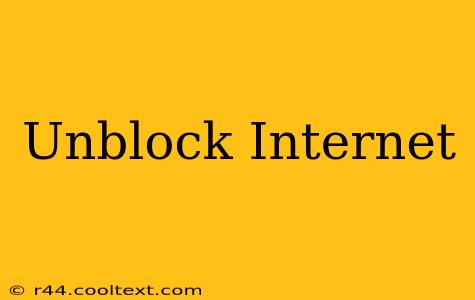The internet is a vast and wonderful place, but sometimes, accessing certain websites or content can feel like navigating a minefield. Geographic restrictions, workplace firewalls, or even your school's network can block access to sites you need or want to visit. But don't worry, there are ways to unblock internet access and regain your online freedom. This guide will explore several methods to help you unblock internet access safely and effectively.
Understanding Why Websites Are Blocked
Before we dive into solutions, let's understand why websites might be blocked in the first place. Common reasons include:
- Geographic Restrictions: Streaming services like Netflix or Hulu often restrict content based on your location. This is due to licensing agreements and copyright laws.
- Workplace or School Firewalls: Many organizations use firewalls to block access to websites deemed unproductive or inappropriate during work or school hours. These firewalls filter traffic based on keywords, URLs, or categories.
- Government Censorship: In some countries, governments actively censor internet access, blocking websites that criticize the regime or promote dissenting viewpoints.
- ISP Restrictions: In rare cases, your Internet Service Provider (ISP) might block certain websites, although this is becoming less common.
Proven Methods to Unblock Internet Access
Now that we understand the "why," let's look at how to unblock internet access:
1. Using a Virtual Private Network (VPN)
A VPN is arguably the most effective method to unblock internet access. A VPN masks your IP address, making it appear as though you're browsing from a different location. This allows you to bypass geographic restrictions and circumvent firewalls. Choosing a reputable VPN provider is crucial to ensure your online security and privacy.
Key Benefits of using a VPN:
- Bypass Geographic Restrictions: Access content unavailable in your region.
- Enhanced Security and Privacy: Encrypt your internet traffic, protecting your data from prying eyes.
- Bypass Firewalls: Access blocked websites at work or school (use with caution and respect your organization's policies).
Important Considerations: Always research and select a trustworthy VPN provider with a strong reputation for security and privacy. Free VPNs often come with limitations or security risks.
2. Using a Proxy Server
A proxy server acts as an intermediary between your computer and the internet. It receives your request, forwards it to the website, and then sends the response back to you. Like a VPN, a proxy can help you unblock internet access by masking your IP address. However, proxies generally offer less security than VPNs.
Key Benefits of using a Proxy:
- Bypass some restrictions: May allow access to geo-blocked content or firewalls.
- Relatively simple to set up: Many free proxy servers are available online.
Important Considerations: Free proxy servers are often slower and less secure than paid options or VPNs. Use caution when choosing a proxy server, as some may log your activity or even inject malware.
3. Using a Smart DNS
Smart DNS services work by redirecting specific types of traffic through different servers, allowing you to access geo-restricted content without the overhead of a full VPN connection. This can be faster than a VPN, but it generally doesn't offer the same level of security and privacy.
Key Benefits of using Smart DNS:
- Faster speeds than VPNs: Ideal for streaming.
- Easy setup: Simple configuration on most devices.
Important Considerations: Smart DNS offers less privacy and security than a VPN.
4. Checking Your Network Settings (For Simple Blocks)
Sometimes, a website might be blocked due to a simple misconfiguration on your network. Check your router settings or contact your network administrator to see if there are any restrictions in place that can be removed.
Choosing the Right Method for You
The best method for unblocking internet access depends on your specific needs and circumstances. If security and privacy are paramount, a reputable VPN is the recommended approach. For simple geographic restrictions and faster speeds, a Smart DNS might suffice. Always be aware of the potential risks associated with using proxies and free VPNs.
Conclusion: Reclaim Your Online Freedom
By understanding the various methods available and choosing the one that best suits your needs, you can effectively unblock internet access and enjoy a more open and unrestricted online experience. Remember to always prioritize your online security and privacy when choosing any method to bypass internet restrictions.