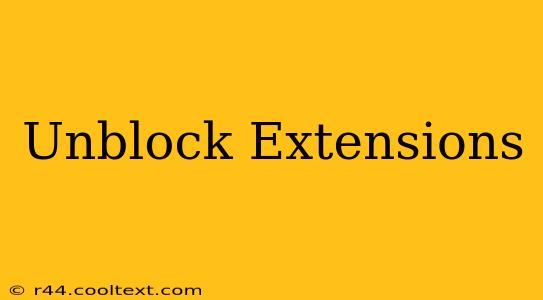Are you frustrated with extensions being blocked? Whether it's at work, school, or on a specific network, the inability to use your favorite browser extensions can severely hamper productivity and online experience. This comprehensive guide will walk you through troubleshooting common extension blocking issues and provide solutions to regain access to your essential browser add-ons.
Understanding Extension Blocking
Before diving into solutions, it's crucial to understand why extensions might be blocked. Several factors contribute to this issue:
-
Network Restrictions: Many workplaces and educational institutions employ firewalls and network policies that restrict access to certain websites and applications, including extension servers. This is often done for security reasons to prevent the installation of potentially harmful software.
-
Browser Policies: Some browsers allow administrators to manage and restrict the installation of extensions. This is a common practice in managed environments to maintain consistency and security.
-
Outdated Extensions: Occasionally, an extension might be blocked because it's outdated or incompatible with the current browser version. Outdated extensions can pose security risks, leading to blocking.
-
Extension Conflicts: Rarely, conflicts between different extensions can cause one or more to be disabled or blocked.
How to Unblock Extensions: Practical Solutions
Let's explore practical methods to overcome extension blocking challenges:
1. Check Browser Settings and Permissions
The simplest solution is often the most effective. Start by verifying your browser's extension settings:
-
Locate Extension Manager: In most browsers, you can access the extensions manager through the settings menu (usually represented by three vertical dots or lines).
-
Check for Blocked Extensions: Look for any extensions that are explicitly disabled or flagged as blocked. If found, try enabling them.
-
Review Permissions: Ensure that the necessary permissions are granted to the extensions you want to use. Many extensions require access to specific functionalities (like accessing websites or modifying data) to work correctly.
2. Contact Your Network Administrator
If you suspect network restrictions are the cause, contact your network administrator or IT support. They may be able to whitelist the necessary domains or adjust the firewall rules to allow access to the extension servers. Clearly explain why you need the extension for work or studies.
3. Update Your Browser and Extensions
Outdated software is a frequent cause of incompatibility issues. Ensure your browser and all extensions are updated to their latest versions. This often resolves conflicts and restores functionality.
4. Troubleshoot Extension Conflicts
If you suspect a conflict between extensions, try disabling them one by one to identify the culprit. Once identified, you might need to uninstall the conflicting extension or find an alternative.
5. Consider a VPN (Use with Caution)
A Virtual Private Network (VPN) can mask your IP address and potentially bypass certain network restrictions. However, using a VPN at work or school might violate policies, so proceed with caution and understand the potential consequences. Always check your company's or school's acceptable use policy before using a VPN.
6. Explore Alternative Extensions
If a specific extension remains blocked despite your efforts, explore alternative extensions that provide similar functionality.
Preventing Future Blocking Issues
Proactive measures can prevent future extension blocking problems:
- Stay Updated: Regularly update your browser and extensions to minimize compatibility issues.
- Follow Network Policies: Adhere to your network's acceptable use policies regarding software installation.
- Choose Reputable Extensions: Install extensions only from trusted sources to reduce the risk of malware.
By systematically working through these solutions, you should be able to unblock your extensions and regain full functionality in your browser. Remember, respecting network policies and prioritizing security is crucial.