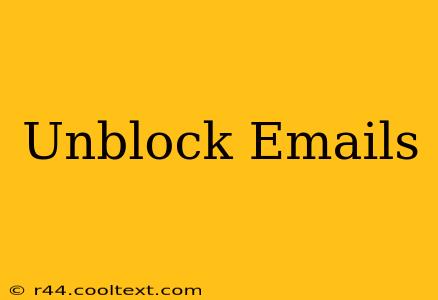Emails not arriving? It's a frustrating problem, but thankfully, there are several ways to troubleshoot and unblock emails stuck in transit. This guide will walk you through common causes and solutions, helping you regain control of your inbox.
Understanding Why Emails Get Blocked
Before diving into solutions, let's identify why emails might be blocked in the first place. Several factors can contribute to this issue:
1. Spam Filters: The Usual Suspect
Spam filters are the most common culprits. Your email provider, or the recipient's provider, may have flagged your email as spam due to several factors:
- Suspicious content: Emails containing excessive promotional language, links to unfamiliar websites, or attachments may trigger spam filters.
- Poor sender reputation: If your email address or domain has a history of sending spam, future emails are more likely to be blocked.
- Email list hygiene: Sending emails to outdated or invalid addresses can negatively impact your sender reputation.
2. Email Server Issues: Technical Glitches
Technical problems on either your email server or the recipient's server can also prevent email delivery. These issues could include:
- DNS problems: Incorrect DNS settings can prevent your emails from being routed correctly.
- Server outages: Temporary server downtime can cause delays or complete blockage of emails.
- Firewall issues: Firewalls can block emails deemed suspicious or originating from blocked IP addresses.
3. Recipient-Side Blockage: Intentional Filtering
Sometimes, the recipient might have intentionally blocked your emails. This could be due to:
- Blocked sender: The recipient added your email address to their blacklist.
- Domain blocking: The recipient has configured their email client to block emails from your domain.
How to Unblock Emails: Practical Solutions
Now that we understand the potential causes, let's explore how to unblock your emails:
1. Check Your Spam Folder
The simplest solution is often the most effective. Check your spam or junk folder for the missing emails. Many legitimate emails mistakenly end up there.
2. Verify Your Email Address and Sender Reputation
Ensure your email address is valid and properly configured. A poor sender reputation can significantly impact deliverability. Consider using email marketing services that help maintain a positive sender reputation.
3. Review Email Content for Suspicious Elements
Examine the content of your emails for any potentially triggering elements. Avoid using excessive promotional language, ensure links are trustworthy, and avoid large attachments.
4. Contact Your Email Provider or Administrator
If the issue persists, contact your email provider's support team or your IT administrator for assistance. They can investigate potential server-side problems or configuration issues.
5. Request Removal from Recipient's Blacklist
If you suspect the recipient has blocked you, politely request removal from their blacklist. Explain that you're sending legitimate emails.
6. Utilize Email Authentication Methods (SPF, DKIM, DMARC)
Implementing SPF (Sender Policy Framework), DKIM (DomainKeys Identified Mail), and DMARC (Domain-based Message Authentication, Reporting & Conformance) strengthens your email's authenticity, making it less likely to be flagged as spam.
Preventing Future Email Blockages
Proactive steps can prevent future email blocking issues:
- Maintain a clean email list: Regularly remove inactive or invalid email addresses.
- Use a reputable email marketing service: These services help maintain a positive sender reputation.
- Follow email marketing best practices: Adhere to industry guidelines for email content and frequency.
By understanding the reasons behind email blockage and implementing these solutions, you can significantly improve your email deliverability and maintain consistent communication. Remember, patience and persistence are key to resolving email delivery problems.