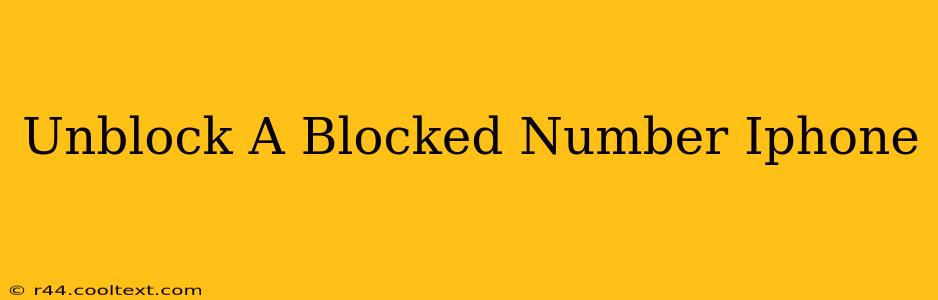Are you regretting blocking that number? Maybe it was a case of mistaken identity, or perhaps you've had a change of heart. Whatever the reason, unblocking a number on your iPhone is a straightforward process. This guide will walk you through the steps, ensuring you can reconnect with whoever's on the other end.
How to Unblock a Number on Your iPhone
Unblocking a blocked number on your iPhone is thankfully easy. Here's how to do it:
-
Open the Phone app: Locate the green phone icon on your home screen and tap it to open.
-
Access Recent Calls: At the bottom of the screen, you'll find tabs for "Recents," "Favorites," and "Keypad." Tap "Recents." This displays your call history, including both incoming and outgoing calls.
-
Find the Blocked Number: Scroll through your recent calls until you find the number you wish to unblock. Important Note: If you don't see the number in your recent calls, you might need to search your contacts for the number or rely on your memory if it wasn't saved in your contact list.
-
Access the Info Screen: Tap the "i" icon (information) located next to the blocked number. This will open the contact information screen.
-
Unblock the Number: On this screen, you'll see an option to "Unblock this caller." Tap this button. You'll likely see a confirmation message, confirming the number is no longer blocked.
What Happens After Unblocking?
Once you've unblocked the number, calls and texts from that contact will again reach your iPhone. They'll appear normally in your call log and messaging app.
Troubleshooting Unblocking Issues
If you're having trouble unblocking a number, try these troubleshooting steps:
- Restart your iPhone: A simple restart can often resolve minor software glitches.
- Check for iOS Updates: Ensure your iPhone is running the latest version of iOS. Outdated software can sometimes cause unexpected issues.
- Contact your Carrier: If the problem persists, contacting your mobile carrier (like Verizon, AT&T, or T-Mobile) might be necessary. They may be able to assist with any account-specific issues affecting call blocking.
Preventing Accidental Blocks in the Future
To avoid accidentally blocking important contacts, consider these tips:
- Double-Check Before Blocking: Take a moment to verify the number before blocking it. Are you sure you want to block this contact permanently?
- Use Contact Names: Saving contacts with clear names makes it easier to identify them and reduces the risk of blocking the wrong number.
By following these simple steps, you can easily unblock a blocked number on your iPhone and restore communication. Remember to always double-check before blocking a number to avoid future inconveniences. This guide provides a comprehensive approach to unblocking, troubleshooting and preventing future issues with blocked numbers on your iPhone.