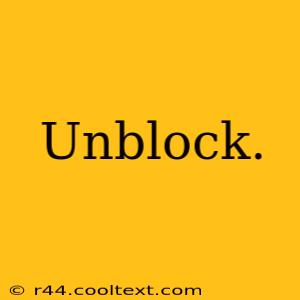Unblock: Reclaiming Your Access and Freedom Online
The internet is a vast and wonderful place, but sometimes we find ourselves blocked from accessing certain content or websites. Whether it's a frustrating firewall at work, geographical restrictions preventing you from streaming your favorite shows, or a pesky ISP throttling your connection, feeling "blocked" is incredibly frustrating. This guide will explore various methods to regain access and reclaim your online freedom.
Understanding Why You're Blocked
Before we dive into solutions, it's helpful to understand why you might be blocked in the first place. Common reasons include:
- Geographical Restrictions: Many streaming services, online games, and other content providers restrict access based on your IP address. This means if you're trying to access a US-based service from another country, you might be blocked.
- Network Firewalls: Workplaces, schools, and even home networks often have firewalls that block access to certain websites or types of content deemed inappropriate or unproductive.
- ISP Throttling: Some Internet Service Providers (ISPs) might intentionally slow down your connection speed for certain types of traffic, like streaming or torrenting.
- Website Bans: Sometimes, websites themselves might block your access due to suspicious activity, violations of their terms of service, or even simply because your IP address has been flagged.
Effective Strategies to Unblock Content
Now, let's explore some practical solutions to help you overcome these blocks:
1. Virtual Private Networks (VPNs): VPNs are arguably the most effective way to unblock geographically restricted content. A VPN masks your real IP address by routing your internet traffic through a secure server in a different location. This makes it appear as if you're browsing from that server's location, bypassing geographical restrictions. Choosing a reputable VPN provider is crucial for security and performance.
2. Proxy Servers: Similar to VPNs, proxy servers can mask your IP address. However, they generally offer less security and privacy than VPNs. Proxy servers are often easier to set up, but they may be less reliable and offer slower speeds.
3. Smart DNS: Smart DNS services work by modifying your DNS settings to route specific traffic through different servers. This can be a useful alternative to VPNs, especially if you only need to unblock certain websites or services. Smart DNS is generally faster than VPNs but provides less security.
4. Tor Network: The Tor network is a free and open-source anonymity network that routes your internet traffic through multiple relays, making it extremely difficult to trace your online activity. While effective for privacy, Tor can be slow and less suitable for streaming or gaming.
5. Contacting Your ISP or Network Administrator: If you suspect your ISP is throttling your connection or your network administrator is blocking access to legitimate websites, contacting them directly might resolve the issue. Clearly explain the problem and request assistance.
Choosing the Right Unblocking Method
The best method for unblocking depends on your specific needs and circumstances. Consider the following factors:
- Security and Privacy: VPNs offer the strongest security and privacy.
- Speed and Performance: Smart DNS generally offers the fastest speeds.
- Ease of Use: Proxy servers are often the easiest to set up.
- Cost: Some VPNs and other services require subscriptions.
Remember to always choose reputable providers and prioritize your online security. Improperly configured or unreliable services can expose you to risks. By understanding the reasons behind blockage and utilizing the appropriate tools, you can effectively navigate the internet and regain access to the content you desire.