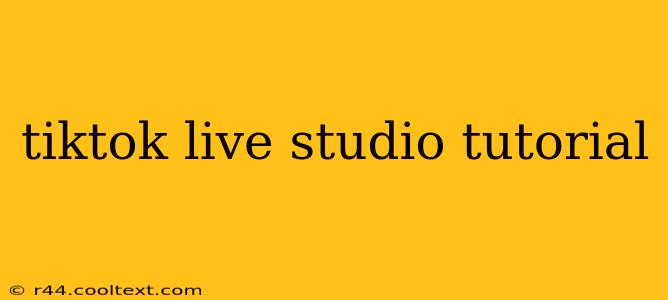Want to elevate your TikTok presence and connect with your audience in real-time? TikTok Live Studio is your secret weapon. This comprehensive tutorial will guide you through everything you need to know to master this powerful tool and create engaging, professional live streams.
Understanding TikTok Live Studio
TikTok Live Studio offers a significant upgrade from the standard in-app live streaming. It provides a more professional and feature-rich experience, allowing for enhanced control and creativity during your broadcasts. Key benefits include:
- Enhanced Production Capabilities: Go beyond the basic live stream. Add overlays, graphics, and even external camera feeds for a polished look.
- Improved Stream Stability: Experience fewer interruptions and a smoother broadcast, leading to a better viewer experience.
- Pre-Planning and Organization: Prepare your content in advance and manage your stream more effectively.
- Integration with External Tools: Connect with other software and hardware for a more professional setup.
Setting Up TikTok Live Studio
Before you go live, you need to set up your studio. This involves a few key steps:
1. Download and Install
First, you need to download the TikTok Live Studio application. It's available for both Windows and Mac operating systems. The download process is straightforward and should only take a few minutes.
2. Connecting Your Accounts
Linking your TikTok account to Live Studio is crucial. The app will guide you through the authorization process, ensuring a seamless connection between your account and the studio environment.
3. Configuring Your Settings
This is where the magic happens! You'll configure various settings to optimize your stream for maximum impact. Key settings include:
- Video Resolution: Choose the best resolution for your internet connection and audience. Higher resolution offers better quality but demands more bandwidth.
- Audio Settings: Ensure your microphone is correctly configured for clear and crisp audio. Test your audio before going live to avoid any unpleasant surprises.
- Scene Selection: Choose your preferred scene layout from the available presets or create your own custom scenes. This allows you to switch between different camera angles or visual elements during the stream.
4. Adding Overlays and Graphics
This is where you can personalize your stream. You can add various overlays such as logos, lower thirds with guest names, and even animated elements to enhance the viewing experience. TikTok Live Studio allows you to import custom graphics or use pre-designed templates.
Going Live with TikTok Live Studio
Once your settings are optimized, it’s time to go live.
- Schedule your Live: Planning your broadcast in advance helps you build anticipation and attract a larger audience.
- Promote your Live: Share the details on your other social media platforms to maximize reach.
- Engage with your Audience: Respond to comments and questions to keep your viewers engaged. This interaction is key to building a strong connection with your followers.
- Monitor your Stream: Keep an eye on your stream's performance and adjust your settings as needed.
Advanced Tips and Tricks for TikTok Live Studio
- Utilize External Cameras and Microphones: For a more professional look and sound, consider using external equipment. This significantly improves the overall quality of your stream.
- Experiment with Different Scenes: Don't be afraid to get creative with your scene setups. Experiment with different layouts and transitions to keep your stream visually appealing.
- Use Transitions Effectively: Smooth transitions between scenes are essential for a polished production value.
- Analyze your Performance: After your live stream, review the analytics to identify areas for improvement. This data helps you refine your strategy for future broadcasts.
By mastering TikTok Live Studio, you'll unlock a powerful tool to expand your reach, build community, and create engaging content. Start experimenting today! Remember to use relevant hashtags like #TikTokLiveStudio #LiveStreaming #TikTokTips #TikTokTutorial to improve discoverability.