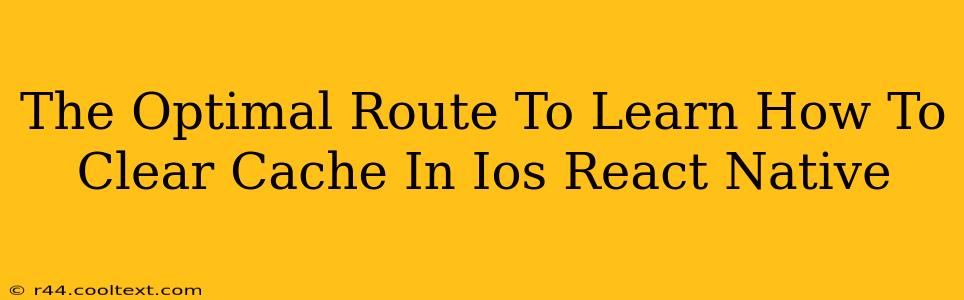Clearing the cache in your iOS React Native app can significantly improve performance and resolve various issues. This guide provides the optimal route to mastering this essential skill, covering different scenarios and best practices.
Understanding the iOS Cache in React Native
Before diving into how to clear the cache, it's crucial to understand what constitutes the cache in a React Native iOS application. It's not a single, monolithic entity. Instead, caching occurs at several layers:
-
AsyncStorage: React Native's AsyncStorage is a key-value storage system often used for storing application data persistently. While not strictly a "cache," its contents can bloat and impact performance if not managed properly. Clearing AsyncStorage will remove all data stored within it. This is generally not recommended unless absolutely necessary for debugging or data reset.
-
Image Caching: React Native image libraries frequently employ caching mechanisms to optimize loading times. These caches store downloaded images locally to avoid redundant network requests. Clearing this cache can help refresh images and free up storage.
-
Third-Party Libraries: Many third-party libraries incorporate their own caching strategies. Consult the documentation for each library to learn about their cache management options, if they exist.
Methods to Clear the Cache
The process of clearing the cache isn't a single command. It depends on what kind of cache you're targeting.
1. Clearing the AsyncStorage Cache: (Use with caution!)
This process is destructive and removes all data stored in AsyncStorage. Only use this as a last resort for debugging purposes or when explicitly resetting app data.
import AsyncStorage from '@react-native-async-storage/async-storage';
const clearAsyncStorage = async () => {
try {
await AsyncStorage.clear();
console.log('AsyncStorage cleared successfully!');
} catch (e) {
console.error('Error clearing AsyncStorage:', e);
}
};
Important Note: Consider alternative solutions before resorting to this. If you only need to remove specific data, selectively delete key-value pairs instead of clearing everything.
2. Clearing Image Caches:
The method for clearing image caches depends on the specific image library you use. Popular libraries like react-native-fast-image or react-native-image-cache may provide their own cache clearing mechanisms. Refer to their respective documentation for instructions. Often, this involves deleting files from a designated cache directory.
Example (Conceptual - Adjust for your specific library):
//This is a conceptual example. Replace with actual code from your image library's documentation
const clearImageCache = () => {
//Code to clear cache from your specific image library.
//This will likely involve accessing and deleting files from a specific directory
}
3. Third-Party Library Caches:
Always consult the official documentation for any third-party libraries you use in your React Native application. They may provide specific functions or methods to clear their internal caches.
Best Practices for Cache Management
-
Regular Maintenance: Implement a mechanism for regularly clearing or pruning your application's caches, especially AsyncStorage. Consider employing techniques to limit the size of stored data.
-
Selective Deletion: Don't clear everything unless absolutely necessary. Identify and remove only the specific data causing problems.
-
Versioning: When dealing with cached data, implement a versioning system to ensure that you're not relying on outdated cached content.
-
Background Processes: Consider using background tasks to manage your caches (e.g., clearing old entries periodically).
By following these optimal routes and best practices, you can effectively manage the cache in your iOS React Native application, improving its performance and user experience. Remember to always thoroughly test any cache-clearing implementation to avoid unexpected issues.