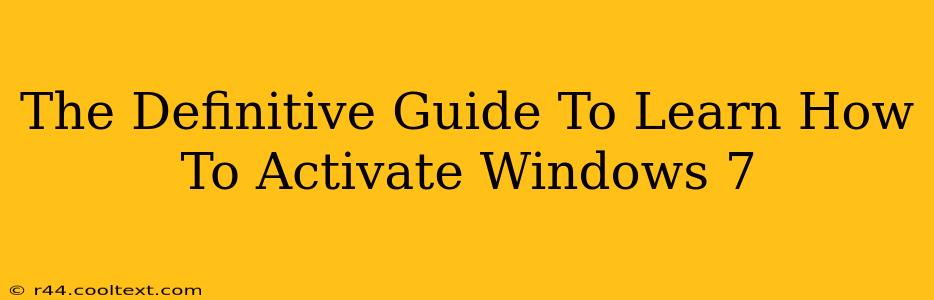Activating Windows 7 might seem daunting, but this definitive guide breaks down the process into simple, easy-to-follow steps. Whether you're a tech novice or a seasoned pro, we'll cover all the bases, from understanding activation to troubleshooting common issues. Let's get started!
Understanding Windows 7 Activation
Before diving into the activation process, it's crucial to understand why activation is necessary. Windows 7 activation is a verification process that confirms your copy of the operating system is genuine and legally licensed. This process ensures you have access to all features, automatic updates, and Microsoft support. An unactivated copy will display a persistent watermark on your desktop and limit certain functionalities.
Types of Windows 7 Product Keys
Knowing the type of product key you possess is the first step. There are several types:
- Retail Keys: These keys are typically purchased individually and can be used on any compatible computer. They're generally more expensive but offer the most flexibility.
- OEM Keys: These keys come pre-installed on computers from manufacturers. They're usually tied to a specific piece of hardware and cannot be easily transferred.
- Volume License Keys: Used in corporate environments, these keys allow for activation of multiple computers under a single license agreement.
How to Activate Windows 7: A Step-by-Step Guide
The activation process is relatively straightforward:
-
Open the Activation Window: Click the Start button, then right-click on Computer and select Properties. You'll find the activation status here. If it's not activated, you'll see a prompt to activate Windows.
-
Enter Your Product Key: If prompted, enter your 25-character Windows 7 product key. Make sure to enter it accurately, as even a single incorrect character will prevent activation.
-
Activate Over the Internet: This is the most common and recommended method. Your computer will connect to Microsoft's servers to verify your key. Ensure you have a stable internet connection.
-
Activate by Phone (if needed): If you encounter issues with online activation, you can activate Windows 7 over the phone. The activation wizard will provide you with an installation ID, which you'll need to provide to a Microsoft representative. They will then give you a confirmation ID to complete the activation.
Troubleshooting Common Windows 7 Activation Problems
Even with careful execution, activation problems can still arise. Here are some common issues and their solutions:
Error 0xC004C003: This error typically indicates a problem with your product key. Double-check for typos and ensure you're using a genuine key.
Error 0x8007232B: This error often points to a network connectivity issue. Check your internet connection and try again.
Activation Server Issues: Sometimes, Microsoft's activation servers may be temporarily unavailable. Try again later or contact Microsoft support.
Maintaining a Legally Activated Windows 7
Activating Windows 7 not only unlocks all features but also ensures you receive vital security updates, protecting your computer from malware and vulnerabilities. Always use genuine Windows software to maintain a secure and functional system. Ignoring activation can leave your system vulnerable to security risks and performance issues.
Keywords for SEO:
- Windows 7 Activation
- Activate Windows 7
- Windows 7 Product Key
- Windows 7 Activation Error
- How to Activate Windows 7
- Windows 7 Activation Problems
- Windows 7 Genuine
- Windows 7 Activation Guide
- Windows 7 Online Activation
- Windows 7 Phone Activation
This comprehensive guide provides a solid foundation for activating Windows 7. Remember to always use genuine software and follow the steps carefully. If you encounter persistent issues, don't hesitate to reach out to Microsoft support for assistance.