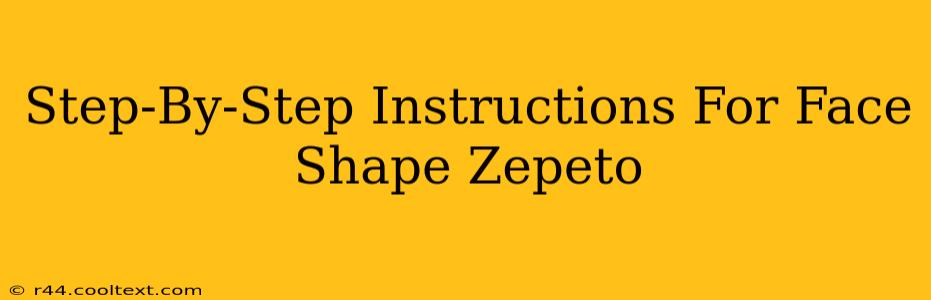Zepeto, the popular avatar creation app, allows for a surprising degree of customization. But achieving the perfect face shape can feel tricky. This guide provides a clear, step-by-step walkthrough to help you sculpt your Zepeto avatar's face into your desired shape, whether it's a heart-shaped face, oval, round, square, or something unique entirely.
Understanding Zepeto's Face Shape Customization Tools
Before diving into the specifics, let's familiarize ourselves with the key tools Zepeto offers for face shaping:
- Head Size: This adjusts the overall size of your avatar's head. Subtle adjustments here can significantly impact the perceived face shape.
- Forehead Width: Broaden or narrow your avatar's forehead to influence the overall proportions.
- Cheekbones: Highlight or minimize the prominence of your avatar's cheekbones. This is crucial for creating different face shapes.
- Jawline: This is where you'll define the shape – round, square, pointed, etc. This tool is arguably the most important for achieving your desired face shape.
- Chin Size & Shape: Refine the chin's length and pointiness. A strong chin can make a face appear more angular, while a softer chin creates a rounder appearance.
Step-by-Step Guide to Achieving Your Desired Zepeto Face Shape
This guide will use the popular face shapes as examples, but remember, you can mix and match these steps to create truly unique and personalized results!
1. The Oval Face Shape
The oval face shape is often considered ideal, as it's well-balanced. To achieve this in Zepeto:
- Head Size: Set to a medium size.
- Forehead Width: Slightly narrower than the cheekbone width.
- Cheekbones: Prominent but not overly exaggerated.
- Jawline: Slightly rounded, gently tapering towards the chin.
- Chin Size & Shape: Slightly pointed but not sharp.
2. The Round Face Shape
Round faces are characterized by their soft, curvy features. Here's how to create this in Zepeto:
- Head Size: Slightly larger than average.
- Forehead Width: Wide and relatively round.
- Cheekbones: Less prominent; focus on a smooth curve.
- Jawline: Rounded, without any sharp angles.
- Chin Size & Shape: Short and round.
3. The Square Face Shape
Square faces have strong, defined angles. To create this look:
- Head Size: Medium to slightly larger.
- Forehead Width: Wide, almost the same width as the jawline.
- Cheekbones: Prominent and angular.
- Jawline: Strong and straight, with a defined angle.
- Chin Size & Shape: Strong and square.
4. The Heart Face Shape
Heart-shaped faces are characterized by a wide forehead that tapers to a pointed chin.
- Head Size: Medium.
- Forehead Width: Wide.
- Cheekbones: Slightly prominent.
- Jawline: Narrowing towards a pointed chin.
- Chin Size & Shape: Pointed, a key element of this shape.
5. Experiment and Refine!
The most important step is experimentation! Don't be afraid to play with the sliders and see how different adjustments affect the overall look. Small tweaks can make a big difference. Take screenshots of your progress to compare different versions and choose your favorite.
Optimizing Your Zepeto Avatar for Social Media
Once you've crafted the perfect face shape, consider how it will look in photos and videos. Experiment with different hairstyles, accessories, and clothing to complement your avatar's new look. High-quality images of your Zepeto avatar can enhance your social media presence.
This comprehensive guide should give you the tools and knowledge to create the perfect Zepeto face shape. Remember, the key is patience and experimentation! Happy creating!