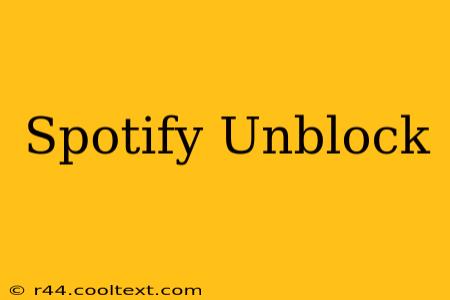Are you experiencing frustrating Spotify blocks? Can't access your beloved playlists and podcasts? This comprehensive guide will help you understand why Spotify might be blocked and offer solutions to unblock it, no matter where you are in the world.
Why is Spotify Blocked?
Several factors can lead to Spotify being inaccessible:
- Geographic Restrictions: Spotify's licensing agreements vary by region. This means that if you travel abroad or are in a country where Spotify doesn't have a license, you'll likely encounter a block. This is a common reason for Spotify unblocking searches.
- School or Workplace Restrictions: Many schools and workplaces block access to certain websites, including streaming services like Spotify, to increase productivity and manage bandwidth.
- Network Issues: Problems with your internet service provider (ISP) or network configuration can sometimes prevent access to Spotify. A temporary outage or DNS issues can be the culprit.
- IP Address Blocking: Your IP address might be blocked by Spotify due to suspected violations of their terms of service, such as unauthorized sharing of accounts.
How to Unblock Spotify: Effective Solutions
Here's a breakdown of practical solutions to regain access to your Spotify account:
1. Using a VPN (Virtual Private Network)
A VPN is the most popular method to unblock Spotify. A VPN masks your IP address, making it appear as if you're browsing from a different location. This is especially useful if you're traveling or in a region where Spotify is unavailable. Choosing a reliable VPN is crucial. Look for one with servers in regions where Spotify is accessible and a strong reputation for security and privacy. Remember to always use a VPN responsibly and within the terms of service of both your VPN provider and Spotify.
2. Contacting Your School or Workplace IT Department
If Spotify is blocked by your school or workplace, contacting the IT department is the best approach. They might be able to grant you access or provide alternative solutions. Explain your need for Spotify access and be respectful in your communication.
3. Troubleshooting Network Issues
If you suspect network problems, try these steps:
- Restart your router and modem: A simple reboot can often resolve temporary connectivity issues.
- Check your internet connection: Ensure you have a stable internet connection with sufficient bandwidth.
- Clear your browser cache and cookies: Sometimes, cached data can interfere with website access.
- Try a different network: If possible, connect to a different Wi-Fi network or use your mobile data to see if the issue persists.
4. Addressing Potential Account Issues
If you believe your IP address is blocked due to a violation, contact Spotify support directly. They can help you resolve the issue and regain access to your account.
Choosing the Right Solution for You
The best method for unblocking Spotify depends on the reason for the block. If it's due to geographic restrictions, a VPN is the most effective solution. For school or workplace blocks, contacting IT is essential. Network issues require troubleshooting, and account problems need direct communication with Spotify support.
Optimizing Your Spotify Experience
Once you've regained access, consider these tips for a smoother experience:
- High-Quality Streaming: Adjust your audio quality settings within Spotify to find the balance between sound quality and data usage.
- Offline Playback: Download your favorite playlists for offline listening, especially useful when traveling or in areas with limited internet access.
- Spotify Premium: Consider upgrading to Spotify Premium for ad-free listening, higher audio quality, and offline playback capabilities.
By following these steps, you can effectively unblock Spotify and enjoy your favorite music and podcasts without interruption. Remember to always respect the terms of service and use responsible methods to access the platform.