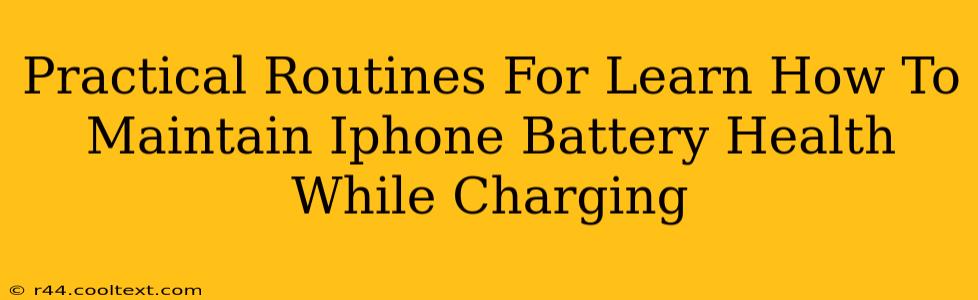Maintaining your iPhone's battery health is crucial for extending its lifespan and ensuring optimal performance. While Apple designs iPhones with sophisticated battery management systems, understanding and implementing the right charging habits significantly impacts battery longevity. This guide provides practical routines to help you keep your iPhone's battery in top shape.
Understanding iPhone Battery Health
Before diving into charging routines, it's essential to understand what affects your iPhone's battery health. Factors like temperature extremes, frequent charging cycles (going from 0% to 100%), and consistently keeping your battery at very high or very low charge levels can all contribute to degradation.
Key Factors Affecting Battery Health:
- Temperature: Avoid charging your iPhone in extremely hot or cold environments. Ideal charging temperatures are between 16°C and 22°C (62°F and 72°F).
- Charging Cycles: While modern lithium-ion batteries are durable, repeatedly charging from 0% to 100% can accelerate degradation.
- High/Low Charge Levels: Consistently keeping your battery at 100% or letting it drain completely to 0% is also detrimental.
Practical Charging Routines for Optimal Battery Health
Here are some practical routines to implement for better iPhone battery health:
1. Optimize Charging Habits:
- Avoid Extreme Charging: Don't let your iPhone charge to 100% every single time. Aim for a range between 20% and 80%. This reduces the stress on the battery.
- Avoid Full Depletion: Similarly, avoid letting your battery drain completely to 0%. Try to keep it above 20% as often as possible.
- Regular Top-Ups: Instead of one long charging session, consider multiple shorter charging periods throughout the day. This is gentler on the battery.
- Use Optimized Battery Charging: iOS offers an "Optimized Battery Charging" feature (found in Settings > Battery > Battery Health & Charging). This learns your charging habits and delays charging to 80% until just before you typically unplug.
2. Manage Your Charging Environment:
- Avoid Extreme Temperatures: Never charge your iPhone in direct sunlight, inside a hot car, or in freezing temperatures.
- Proper Ventilation: Ensure adequate ventilation around your iPhone while it's charging to prevent overheating.
- Use Appropriate Chargers: Only use Apple-certified chargers and cables. Using counterfeit or third-party chargers can damage your battery and pose safety risks.
3. Utilize iOS Battery Health Features:
- Battery Health & Charging: Regularly check your iPhone's battery health percentage in Settings > Battery > Battery Health & Charging. This provides insights into your battery's performance.
- Low Power Mode: Use Low Power Mode when your battery is low to conserve energy and extend usage. It limits background activity and some features.
4. Software Updates:
- Keep iOS Updated: Apple regularly releases iOS updates that may include battery performance improvements and optimizations. Keeping your software up to date is crucial.
Long-Term Battery Health Strategies
Beyond daily charging routines, consider these long-term strategies:
- Reduce Screen Brightness: Lowering screen brightness significantly reduces battery consumption.
- Limit Background App Activity: Manage background app refresh to minimize unnecessary battery drain.
- Turn Off Unnecessary Features: Disable features like Bluetooth, Wi-Fi, and Location Services when not in use.
By following these practical routines and understanding the factors affecting your iPhone's battery, you can significantly extend its lifespan and ensure optimal performance for years to come. Remember, consistent good habits are key to maximizing your iPhone's battery health.