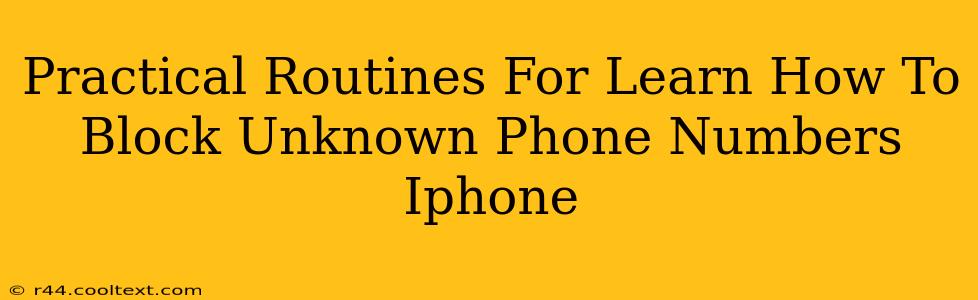Are you tired of unwanted calls from unknown numbers disrupting your day? Do those mysterious calls make you feel uneasy or even unsafe? This comprehensive guide provides practical, step-by-step routines to help you effectively block unknown phone numbers on your iPhone, giving you back control over your communication. We'll cover several methods, ensuring you find the best solution for your needs.
Understanding iPhone's Blocking Capabilities
Before diving into the specifics, it's important to understand that iPhones offer several ways to block unwanted calls. These methods range from simple blocking of individual numbers to more comprehensive features that automatically silence unknown callers. Let's explore these options:
1. Blocking Individual Numbers
This is the most straightforward method. If you know the number you want to block, you can easily do so within the Phone app:
- Locate the Call Log: Open your Phone app and go to the "Recents" tab.
- Find the Number: Locate the number you wish to block.
- Select the Number: Tap on the number.
- Choose "Info": A new screen will appear with details about the call.
- Block the Number: Scroll down and tap "Block this Caller." Confirm your choice.
This will prevent future calls and messages from that specific number.
2. Utilizing iOS's Silence Unknown Callers Feature
This powerful feature automatically silences calls from numbers not in your contacts list or recent call history. This is a great option for dramatically reducing unwanted calls:
- Access Settings: Open the "Settings" app on your iPhone.
- Navigate to Phone: Select "Phone."
- Find Silence Unknown Callers: Look for the "Silence Unknown Callers" toggle.
- Activate the Feature: Turn the toggle to the "on" position. (Green).
Now, calls from numbers not stored in your contacts will go directly to voicemail.
3. Leveraging Third-Party Apps
While Apple provides built-in blocking features, several third-party apps offer enhanced call management and blocking capabilities. These apps often provide additional features such as call identification and spam detection. Remember to research and choose reputable apps from trusted sources before downloading. Note: We do not endorse any specific apps here. Always research and choose wisely.
Proactive Strategies to Minimize Unknown Calls
Blocking numbers is reactive. Here are some proactive steps to reduce the number of unknown calls you receive:
- Be Mindful of Sharing Your Number: Avoid sharing your phone number unnecessarily online or with unknown entities.
- Use Privacy Settings: Utilize privacy settings on social media and online services to limit access to your contact information.
- Register with the Do Not Call Registry: Register your number with your country's Do Not Call registry to reduce telemarketing calls.
Troubleshooting Common Blocking Issues
- Blocked Number Still Calling: If a blocked number still manages to reach you, it might be spoofing its number. Contact your carrier for assistance.
- Accidentally Blocked a Contact: If you've accidentally blocked someone, simply go back to the "Phone" app, find the number, and unblock them by following the same steps above, but selecting "Unblock this Caller".
By implementing these practical routines and proactive strategies, you can significantly reduce the number of unwanted calls on your iPhone, regaining control over your phone and peace of mind. Remember to stay updated on iOS features and consider exploring reputable third-party apps for enhanced call management solutions.