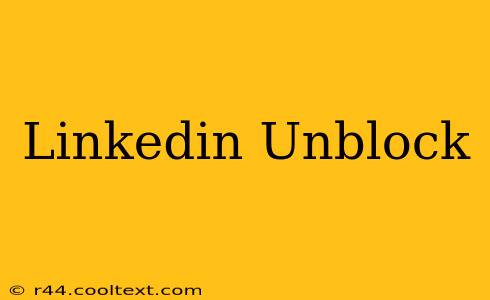Have you been locked out of your LinkedIn account? Facing a LinkedIn block can be incredibly frustrating, especially if your professional network relies heavily on this platform. This comprehensive guide will walk you through the most common reasons for LinkedIn account suspension and provide actionable steps to get your account unblocked. We'll cover everything from troubleshooting common errors to appealing LinkedIn's decision. Let's get you back to connecting and engaging!
Understanding Why LinkedIn Might Block Your Account
LinkedIn employs automated systems and human review to maintain a professional and trustworthy environment. Several actions can trigger a temporary or permanent block, including:
- Violation of LinkedIn's User Agreement: This is the most frequent cause. Activities such as spamming, sending unsolicited connection requests, or engaging in inappropriate behavior (harassment, hate speech) will likely result in account restrictions.
- Suspicious Activity: Unusual login patterns from unfamiliar locations or devices can raise red flags and lead to temporary lockout for security reasons.
- Automated Actions: Using automated tools or bots to send messages, connect with people, or like/comment on posts is strictly prohibited and often results in a permanent ban.
- Fake or Misleading Profiles: Providing false information, using a fake name, or creating multiple accounts can get your account blocked permanently.
Troubleshooting Your LinkedIn Block
Before contacting LinkedIn support, try these troubleshooting steps:
- Check your email: LinkedIn often sends notifications regarding account restrictions. Check your inbox and spam folder for any emails from LinkedIn explaining the reason for the block.
- Review LinkedIn's User Agreement: Familiarize yourself with LinkedIn's terms of service. Understanding the rules is crucial to avoiding future blocks. You can find this information on the LinkedIn website.
- Review your recent activity: Try to identify any actions that might have violated LinkedIn's terms. Did you send a large number of connection requests in a short period? Did you post anything controversial or inappropriate?
How to Appeal a LinkedIn Block
If you believe your account was blocked in error, you can appeal the decision. LinkedIn provides an appeal process, usually through an email link provided in the notification email you received. When appealing, clearly and concisely explain:
- Why you think the block was unwarranted: Provide specific examples.
- What steps you've taken to rectify the situation: Show LinkedIn you understand the rules and are committed to following them.
- Express your professionalism: Maintain a respectful and professional tone throughout your appeal.
Preventing Future Blocks: Best Practices
Following these best practices can significantly reduce your risk of account suspension:
- Be authentic: Maintain a genuine profile reflecting your professional identity.
- Respect LinkedIn's community guidelines: Familiarize yourself with and adhere to LinkedIn's terms of service and community standards.
- Engage organically: Connect authentically with people, avoid mass messaging, and participate genuinely in discussions.
- Be mindful of your connections: Only send connection requests to people you know professionally or who genuinely interest you.
- Use LinkedIn responsibly: Avoid using automation tools or engaging in any behavior that violates their guidelines.
Conclusion: Staying Connected on LinkedIn
Getting your LinkedIn account unblocked requires patience and a clear understanding of LinkedIn's policies. By following the steps outlined above and adhering to best practices, you can significantly improve your chances of regaining access to your professional network and avoid future blocks. Remember, a professional and respectful online presence is crucial for success on LinkedIn.