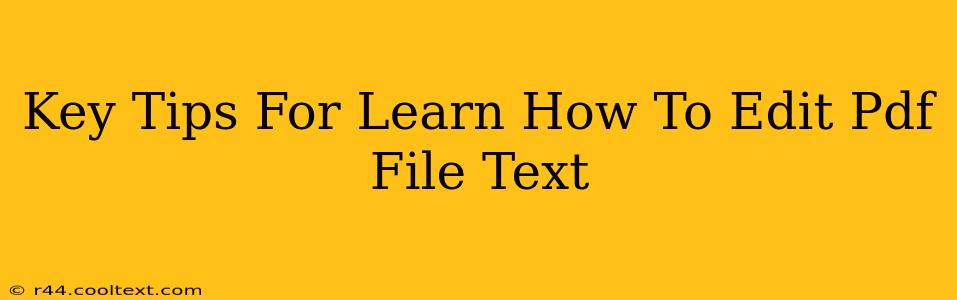Editing PDF text used to be a major headache, but thankfully, times have changed! Today, there are numerous ways to modify PDF files, from simple text edits to more complex manipulations. This guide provides key tips to help you master the art of PDF text editing.
Understanding Your PDF Editing Needs
Before diving into the how-to, it's crucial to understand what you need to edit. Are you simply correcting a typo, adding a few words, or making more extensive changes? The complexity of your edits will determine the best approach.
Simple Edits vs. Complex Revisions
-
Simple Edits: A single typo, a minor word change, or adding a short phrase might be easily handled with a basic PDF editor. These tools often offer a “comment” or “markup” feature.
-
Complex Revisions: Extensive text changes, rearranging paragraphs, or adding entire sections require more powerful PDF editing software. These applications provide a more robust editing experience, similar to working with a word processor.
Choosing the Right PDF Editor
The market is flooded with PDF editors, ranging from free online tools to sophisticated, paid software. Selecting the right one is vital for efficiency and results.
Free Online PDF Editors
These are great for quick, simple edits. However, they often have limitations regarding advanced features and might not be suitable for sensitive documents. Examples include Smallpdf and PDFescape. Remember to always check the privacy policies of any online tool before uploading your documents.
Paid PDF Editors
Paid software offers a broader range of functionalities, including advanced editing options, better security features, and often superior support. Popular options include Adobe Acrobat Pro, Foxit PDF Editor, and Nitro PDF Pro. These are best for frequent or complex PDF editing tasks.
Essential Tips for Effective PDF Text Editing
Regardless of the software you choose, these tips will significantly improve your PDF editing workflow:
1. Preserve Original Formatting:
Whenever possible, try to maintain the original formatting of your PDF. Inconsistent formatting can make your document look unprofessional.
2. Backup Your Original File:
Always create a backup of your original PDF file before making any edits. This prevents data loss in case something goes wrong.
3. Save in the Correct Format:
Save your edited PDF in the appropriate format (.pdf) to ensure compatibility with other programs and devices.
4. Proofread Carefully:
After making edits, meticulously proofread your document to catch any errors or inconsistencies before finalizing the changes.
5. Leverage OCR for Scanned PDFs:
If you’re working with a scanned PDF (image-based), you'll need Optical Character Recognition (OCR) software to convert the image into editable text. Many PDF editors include this functionality.
Mastering PDF Text Editing: A Continuous Process
Becoming proficient in PDF text editing is an iterative process. Experiment with different tools and techniques to find the workflow that best suits your needs and the complexity of your documents. Remember to always prioritize data security and maintain consistent formatting for professional results. Happy editing!