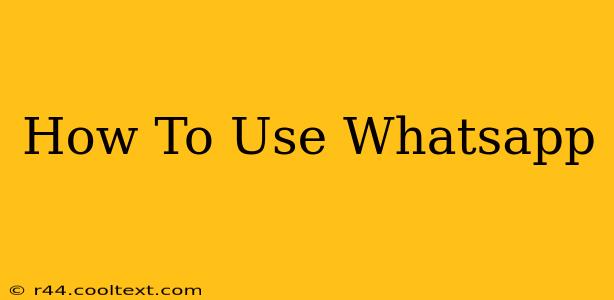WhatsApp has become an indispensable communication tool for billions worldwide. But for newcomers, navigating its features can feel overwhelming. This comprehensive guide will walk you through everything you need to know, from setting up your account to mastering advanced features. Let's dive in!
Getting Started: Setting Up Your WhatsApp Account
Before you can start chatting, you'll need to create a WhatsApp account. This process is straightforward and requires only a few simple steps:
- Download and Install: First, download the WhatsApp app from your device's app store (Google Play Store for Android or the Apple App Store for iOS). Ensure you're downloading the official app to avoid security risks.
- Agree to Terms: Once installed, open the app and agree to WhatsApp's terms of service and privacy policy. Take your time to review these; understanding them is crucial.
- Verify Your Phone Number: This is the core of your WhatsApp identity. Enter your phone number and verify it using the verification code WhatsApp will send via SMS.
- Create Your Profile: After verification, you can personalize your profile with a profile picture and a short bio. This helps your contacts identify you easily.
Mastering the Basics: Sending Messages and Making Calls
Now that your account is set up, let's explore the fundamental features:
Sending Text Messages
This is the most basic, yet most frequently used, function of WhatsApp. Simply:
- Open a Chat: Select a contact from your list or search for a new one using their phone number.
- Type Your Message: Compose your message in the text box at the bottom of the screen.
- Send: Tap the send icon (usually a paper airplane) to send your message.
Making Voice and Video Calls
WhatsApp offers high-quality voice and video calling features, perfect for staying connected with loved ones:
- Open a Chat: Similar to text messaging, start by opening a chat with the person you want to call.
- Initiate a Call: Tap the phone icon (for voice call) or the video camera icon (for video call).
- Enjoy Your Call: Once the call is connected, you can enjoy a clear conversation, whether voice or video.
Exploring Advanced Features: Groups, Status Updates, and More
WhatsApp offers a range of advanced features to enhance your communication experience:
Creating and Managing Groups
Stay connected with multiple people simultaneously by creating groups:
- Start a New Group: Tap the "New group" button in your chat list.
- Add Participants: Select the contacts you want to include in the group.
- Name Your Group: Give your group a descriptive name.
- Group Chat: Start chatting with your group members!
Sharing Media Files
WhatsApp allows seamless sharing of photos, videos, documents, and more:
- Open a Chat: Navigate to the chat window of the recipient.
- Attach a File: Tap the attachment icon (usually a paperclip) to select the file from your device.
- Send: Once selected, tap the send button to share your file.
Utilizing WhatsApp Status
Share updates with your contacts through WhatsApp Status:
- Access Status: Tap the "Status" tab at the top of the screen.
- Create a Status Update: Tap the camera icon or choose an existing photo or video from your gallery.
- Add Text or Emojis: Customize your status with text, emojis, or other effects.
- Share: Tap the send button to share your status update with your contacts.
Troubleshooting Common Issues
While WhatsApp is generally reliable, you might encounter occasional issues. Here are some common problems and solutions:
- Connection Problems: Ensure you have a stable internet connection (Wi-Fi or mobile data).
- Verification Issues: If you're having trouble verifying your phone number, try restarting your phone or contacting WhatsApp support.
- Message Delivery Failures: Check the recipient's online status and ensure they haven't blocked you.
This comprehensive guide provides a strong foundation for using WhatsApp effectively. Remember to explore the app's features to discover its full potential and enjoy seamless communication with your contacts. Happy chatting!