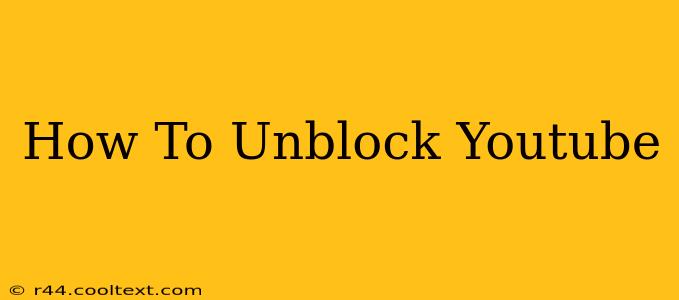YouTube, the undisputed king of video streaming, is sometimes inaccessible due to various restrictions. Whether you're at school, work, or traveling abroad, encountering a YouTube blockage can be frustrating. This comprehensive guide will explore several effective methods to unblock YouTube, ensuring you can enjoy your favorite videos anytime, anywhere.
Understanding Why YouTube is Blocked
Before diving into solutions, it's crucial to understand why YouTube might be blocked. Common reasons include:
- Network Restrictions: Schools, workplaces, and some public Wi-Fi networks often block YouTube to increase productivity or manage bandwidth. These restrictions are typically implemented at the network level.
- Government Censorship: In certain countries, governments may censor or block access to YouTube due to political or social reasons. This is a more complex issue and requires more sophisticated methods to overcome.
- ISP Restrictions: Your Internet Service Provider (ISP) might throttle or block access to YouTube, especially during peak hours or if you've exceeded your data limit.
- Parental Controls: Parents often use parental control software to restrict access to specific websites, including YouTube, on their children's devices.
Proven Methods to Unblock YouTube
Now, let's explore the practical solutions to regain access to YouTube's vast library:
1. Using a Virtual Private Network (VPN)
A VPN is arguably the most effective and versatile method to unblock YouTube. A VPN masks your IP address, making it appear as though you're browsing from a different location. This bypasses geographical restrictions and network blocks.
How it works: A VPN encrypts your internet traffic and routes it through a secure server in a location of your choice. This server acts as an intermediary between your device and the internet, hiding your real IP address.
Choosing a VPN: Select a reputable VPN provider with a strong track record of security and privacy. Look for servers in locations where YouTube is not blocked. Remember to research and choose a VPN carefully, ensuring its reliability and security features.
2. Utilizing a Smart DNS Proxy
A Smart DNS proxy offers a faster alternative to a VPN, but with slightly less security. It changes your DNS settings to route your traffic through a different server, effectively bypassing geographical restrictions.
How it works: It redirects your DNS requests, allowing you to access websites that are blocked in your region without encrypting your entire internet traffic.
Advantages: Generally faster than VPNs and often easier to set up.
Disadvantages: Less secure than a VPN as your traffic is not encrypted.
3. Employing a Web Proxy
A web proxy acts as an intermediary between your browser and the internet. You enter the URL you want to access (YouTube) into the proxy website, and the proxy retrieves the content and displays it to you.
How it works: Your request is sent to the proxy server, which then fetches the content from YouTube and sends it back to you.
Caution: Web proxies are often less secure than VPNs or Smart DNS proxies, and some may contain malware. Use reputable services only and exercise caution.
4. Checking Your Network Settings (For Local Restrictions)
If the blockage is due to local network restrictions (school, workplace), you may need to contact your network administrator. Alternatively, try accessing YouTube during off-peak hours or through a different network connection (e.g., your mobile data).
Choosing the Right Method
The best method for unblocking YouTube depends on your specific situation and technical expertise. If security and privacy are paramount, a VPN is the recommended option. For speed and ease of use, a Smart DNS proxy might be preferable. Web proxies should be used with extreme caution.
Remember to always respect copyright laws and the terms of service of any website you access. Unblocking YouTube shouldn't be used for illegal activities. By following the guidelines in this guide, you can enjoy unrestricted access to YouTube's vast content library safely and efficiently.