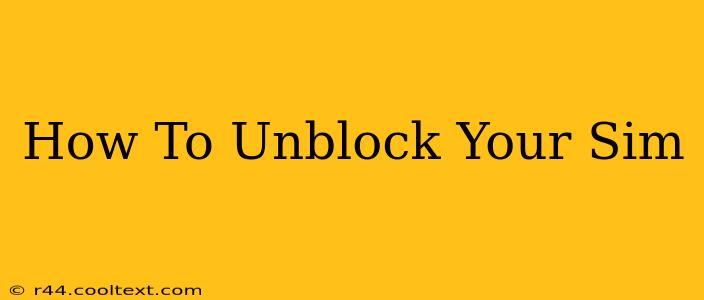Is your SIM card blocked? Don't panic! This comprehensive guide will walk you through the process of unblocking your SIM card, regardless of the reason for the blockage. We'll cover common causes, troubleshooting steps, and contact information for your mobile carrier. Unlocking your SIM card might be easier than you think!
Why is My SIM Card Blocked?
Several reasons can lead to a blocked SIM card. Understanding the cause will help determine the best course of action. Common reasons include:
- Incorrect PIN entry: Entering your PIN incorrectly too many times will often result in a blocked SIM card.
- Network issues: Sometimes, temporary network glitches can cause your SIM to appear blocked.
- Outstanding debt: If you have an outstanding bill with your mobile provider, they might block your SIM card as a payment measure.
- Lost or stolen phone: Reporting your phone as lost or stolen will often result in your SIM card being blocked for security reasons.
- SIM card damage: Physical damage to the SIM card itself can render it unusable.
How to Unblock Your SIM Card: Troubleshooting Steps
Before contacting your mobile carrier, try these troubleshooting steps:
1. Check Your PIN and PUK Code
- PIN (Personal Identification Number): This is the code you use to access your SIM card. If you've forgotten your PIN, you'll need your PUK code.
- PUK (Personal Unblocking Key): This code is used to unblock your SIM card after too many incorrect PIN attempts. You can usually find your PUK code on the SIM card packaging or by contacting your mobile carrier.
If you have your PUK code:
- Insert your SIM card into your phone.
- Your phone will prompt you to enter your PUK code.
- Enter the PUK code carefully.
- After successful entry, you'll be prompted to create a new PIN. Choose a PIN you can easily remember.
If you don't have your PUK code: Contact your mobile carrier immediately. They can provide you with your PUK code.
2. Restart Your Phone
A simple restart can often resolve temporary network issues. Turn your phone off completely, wait a few seconds, and then turn it back on.
3. Check Your Account Status
If you suspect a payment issue, log into your mobile carrier's online account or contact their customer service to check your bill and make any necessary payments.
Contacting Your Mobile Carrier
If the above steps don't resolve the issue, contact your mobile carrier's customer service. They can help you determine the reason for the blockage and guide you through the unblocking process. Have your account information readily available.
Preventing Future Blockages
- Remember your PIN: Write it down in a safe place.
- Keep your account up to date: Pay your bills on time to avoid service interruptions.
- Protect your phone: Report a lost or stolen phone immediately to your carrier.
By following these steps, you should be able to successfully unblock your SIM card and restore your mobile service. Remember, prevention is key! Keep your account information secure and up to date to avoid future inconveniences.