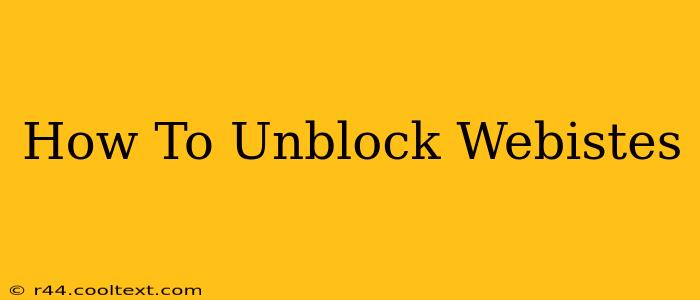Are you frustrated with website restrictions? Many websites are blocked at work, school, or even at home by parental controls. This comprehensive guide will walk you through several methods to unblock websites, covering different scenarios and technical skill levels. We'll explore solutions ranging from simple configuration changes to more advanced techniques. Remember to always respect the rules and regulations of your network and only use these methods responsibly.
Understanding Website Blocking
Before diving into solutions, it's crucial to understand why websites are blocked. Common reasons include:
- Security: Blocking access to potentially malicious websites protects your network from viruses, malware, and phishing attacks.
- Productivity: In workplaces and schools, blocking non-work-related sites improves focus and productivity.
- Parental Controls: Parents use blocking software to restrict access to inappropriate content for children.
Knowing the reason behind the block helps you choose the most appropriate method to unblock the website.
Methods to Unblock Websites
Several methods can help you access blocked websites. The best approach depends on the type of block and your technical skills.
1. Using a VPN (Virtual Private Network)
A VPN is arguably the most effective method. A VPN masks your IP address, making it appear as though you're browsing from a different location. This bypasses geographical restrictions and many network-level blocks.
How it works: Your internet traffic is encrypted and routed through a VPN server in a different location. This hides your real IP address and makes it seem like you're accessing the internet from that server's location.
Pros: Excellent for bypassing geographical restrictions and many network blocks. Enhances online privacy and security.
Cons: Can slow down your internet speed. Some VPNs are free but might have limitations or security risks. Choosing a reputable VPN provider is essential.
2. Using a Proxy Server
Similar to a VPN, a proxy server acts as an intermediary between your computer and the website you're trying to access. However, proxy servers generally offer less security and privacy than VPNs.
How it works: Your requests are sent to the proxy server, which then forwards them to the website. The website only sees the proxy server's IP address, not yours.
Pros: Relatively simple to use.
Cons: Less secure than VPNs. Performance can be inconsistent. Free proxy servers are often unreliable and may pose security risks.
3. Using a Different Browser or Incognito Mode
Sometimes, a website might be blocked due to browser-specific settings or cached data. Try these:
- Different Browser: Access the website using a different browser (e.g., Chrome, Firefox, Edge).
- Incognito/Private Browsing Mode: This mode disables browser extensions and clears browsing history, potentially bypassing some blocks.
4. Checking Your Network Settings (For School or Work Networks)
If you're on a school or work network, the block may be due to network-level restrictions. Contact your IT department or network administrator for assistance. They might be able to provide exceptions or alternative access methods.
5. Using a Different DNS Server
Your Domain Name System (DNS) server translates website names (like google.com) into IP addresses. Using a public DNS server like Google Public DNS or Cloudflare DNS can sometimes bypass DNS-level blocking.
Choosing the Right Method
The optimal method depends on your situation:
- For bypassing geographical restrictions: A VPN is the best choice.
- For simple blocks on a personal network: A proxy server or incognito mode might suffice.
- For network-level blocks at school or work: Contact your IT department or try a VPN (if permitted).
Important Disclaimer: Always respect the terms of service of your network and the websites you access. Unauthorized access to blocked websites can have consequences. Use these methods responsibly and ethically.