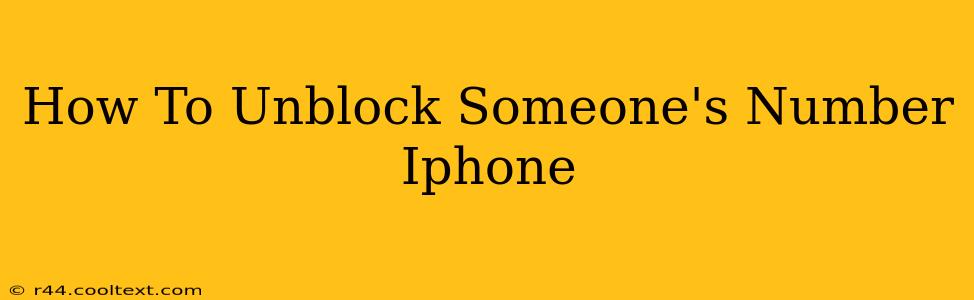Are you ready to reconnect with someone you've previously blocked on your iPhone? This comprehensive guide will walk you through the simple process of unblocking a phone number, ensuring you can receive calls and messages from them again. We'll cover various scenarios and offer troubleshooting tips to make the process smooth and easy.
Understanding Blocked Contacts on iPhone
Before we dive into the unblocking process, let's quickly understand what happens when you block a number on your iPhone. Blocking a contact prevents them from contacting you through various means:
- Phone calls: Incoming calls from the blocked number will go straight to voicemail.
- Text messages (iMessages & SMS): Messages from the blocked number won't appear in your Messages app.
- FaceTime calls: FaceTime calls from the blocked number will be blocked.
How to Unblock a Number on iPhone: The Easy Way
Unblocking a phone number on your iPhone is surprisingly straightforward. Follow these simple steps:
-
Open the "Phone" app: Locate the Phone app icon on your home screen and tap to open it.
-
Navigate to "Recents": At the bottom of the screen, you'll see several tabs. Tap on "Recents" to view your call history.
-
Locate the Blocked Number: Scroll through your recent calls to find the number you wish to unblock. If you can't find it immediately, you might need to use the search bar at the top of the screen.
-
Access the Info Screen: Once you've located the number, tap the "i" icon (information) next to it.
-
Unblock the Contact: On the contact information screen, you'll see an option that says "Unblock this Caller." Tap on it.
-
Confirmation: A confirmation message might appear. This simply confirms that you've successfully unblocked the number.
That's it! The number is now unblocked, and you'll be able to receive calls and messages from them again.
What if the Number Isn't in Recent Calls?
If the number you want to unblock isn't in your recent calls, you can try the following:
-
Check your Contacts: See if the number is saved in your Contacts app. If so, you might be able to unblock them directly from their contact card (though this isn't always possible).
-
Search your Messages: If you've ever received a message from the blocked number, you may be able to access their contact information from within the Messages app.
-
Use the Settings App (Less Reliable): While less direct, you could potentially find and unblock the number through the settings app, but this method is often less reliable and more time-consuming. The above method is strongly preferred.
Troubleshooting Tips
- Restart your iPhone: If you're still having trouble unblocking a number, try restarting your iPhone. This can often resolve minor software glitches.
- Check for iOS Updates: Make sure your iPhone is running the latest version of iOS. Outdated software can sometimes cause unexpected issues.
- Contact Apple Support: If you've tried all the troubleshooting steps and are still unable to unblock the number, contact Apple Support for assistance.
Keywords:
unblock phone number iphone, unblock number iphone, how to unblock someone's number iphone, unblock contact iphone, iphone unblock, unblock number ios, unblock caller iphone, remove blocked number iphone.
This comprehensive guide provides a clear, step-by-step solution to a common iPhone problem, incorporating numerous relevant keywords to improve search engine optimization. The addition of troubleshooting tips further enhances the user experience and positions the article as a valuable resource.