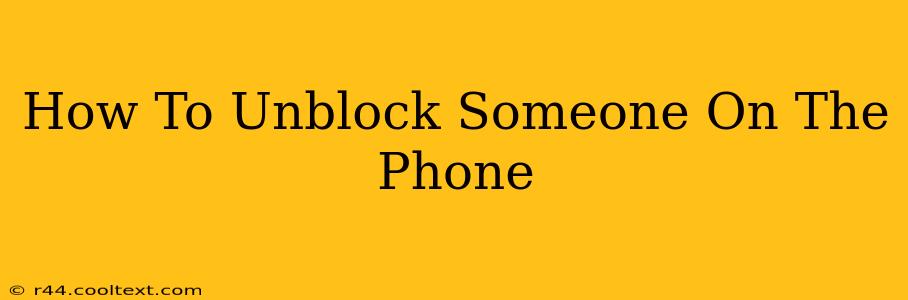Are you ready to reconnect with someone you've blocked? This guide will walk you through the process of unblocking a contact on your phone, covering the most popular phone operating systems. Unblocking someone allows their calls, texts, and potentially other forms of communication to reach you again. Let's get started!
Unblocking Contacts on iPhones (iOS)
Unblocking a contact on an iPhone is relatively straightforward. Here's how to do it:
-
Open the Phone app: Locate and tap the green phone icon on your home screen.
-
Access the Recents tab: At the bottom of the screen, you'll see tabs like "Recents," "Favorites," and "Contacts." Tap on "Recents."
-
Find the Blocked Contact: Scroll through your recent calls until you locate the contact you wish to unblock. You may need to search if you have a very extensive recent calls list.
-
Reveal the Info Button: Tap the "i" (information) button next to the blocked contact's name or number.
-
Unblock the Contact: You'll see an option that says "Unblock this Caller." Tap this button to remove the block.
-
Confirmation: You should receive a confirmation that the contact has been unblocked. Now, you should be able to receive calls and texts from this person again.
Unblocking Contacts on Android Phones
The process for unblocking contacts on Android phones varies slightly depending on the manufacturer and phone model. However, the general steps are similar. Here's a common method:
-
Open the Phone app: This app usually has a green phone icon.
-
Access Settings: Look for a settings icon (usually a gear or three vertical dots) within the Phone app. This might be located in a menu or within a specific section like "More."
-
Find Blocked Numbers or Contacts: The exact wording might differ, but you're looking for a section related to "Blocked numbers," "Blocked contacts," or "Call blocking."
-
Locate the Contact: Find the contact you wish to unblock from the list.
-
Unblock the Contact: Tap the "Unblock" button next to the contact's name or number. Again, confirmation might be displayed upon completion.
Unblocking on Specific Android Devices (Samsung, Google Pixel, etc.)
While the above instructions are generally applicable, some manufacturers customize their phone interfaces. If you have difficulty finding the "Blocked numbers" section, you might need to consult your phone's user manual or search online for instructions specific to your phone model (e.g., "How to unblock someone on Samsung Galaxy S23").
Beyond Phone Calls and Texts: Other Blocking Mechanisms
Remember that blocking someone might extend beyond just calls and texts. You might also have blocked them on specific apps like WhatsApp, Messenger, or social media platforms. You'll need to separately unblock them on each of those apps.
Important Considerations Before Unblocking
Before unblocking someone, take a moment to consider why you blocked them in the first place. Have the circumstances changed? Are you prepared for renewed communication? Unblocking is a significant step, so make sure you're comfortable with the potential consequences.
This comprehensive guide should help you unblock any contact on your phone. Remember to always check your specific phone model's settings for precise instructions if you encounter difficulties. Happy reconnecting!