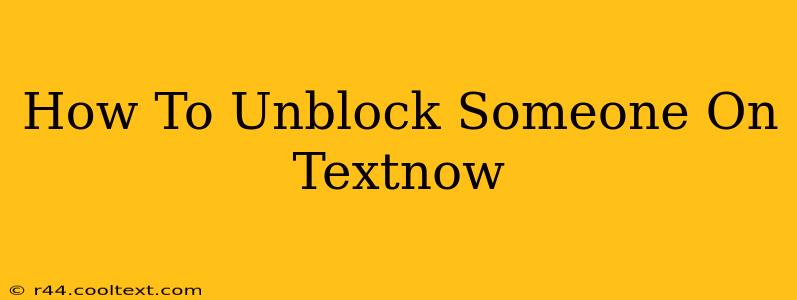TextNow is a popular communication app, offering free texting and calling features. But what happens when you've blocked someone and now want to reverse that action? This guide will walk you through the simple steps to unblock a contact on TextNow, regardless of whether you're using the app on your phone or the desktop version.
Unblocking Someone on the TextNow Mobile App
Unblocking a contact on the TextNow mobile app is a straightforward process. Here's how to do it:
-
Open the TextNow App: Launch the TextNow application on your smartphone.
-
Navigate to Settings: Locate and tap on the "Settings" icon. This is usually represented by a gear or cogwheel symbol. The exact location might vary slightly depending on your app version, but it's typically found in the app's main menu.
-
Access Blocked Contacts: Within the Settings menu, look for a section related to "Blocked Contacts," "Blocked Numbers," or something similar. The wording may differ depending on your TextNow app version. Tap on this option.
-
Find the Contact: You'll see a list of all the numbers you've blocked. Scroll through the list until you locate the contact you wish to unblock.
-
Unblock the Contact: Once you've found the contact, tap on the "Unblock" button or option next to their number. This will remove the block and allow them to contact you again. Confirm your action if prompted.
Important Note: After unblocking a contact, they will be able to send you messages and calls again. Consider carefully if you wish to re-establish communication before taking this step.
Unblocking Someone on the TextNow Desktop App (Web Version)
The process for unblocking someone on the TextNow desktop application (web version) is slightly different but equally simple.
-
Log into TextNow: Access the TextNow website and log in to your account.
-
Access Settings: Look for a settings icon (often a gear or cogwheel) usually found in the upper right-hand corner of your screen or within the main menu. Click on this icon to open the settings menu.
-
Find Blocked Contacts: Locate and click on the option related to "Blocked Contacts," "Blocked Numbers," or a similar term within the settings menu.
-
Locate and Unblock: Find the number you wish to unblock from the displayed list of blocked contacts. Click the "Unblock" button or option associated with that contact.
-
Confirmation: The process is usually immediate, but you might see a confirmation message once the contact is unblocked.
Troubleshooting Unblocking Issues
If you are experiencing difficulties unblocking a contact, try these troubleshooting steps:
- Check your internet connection: A poor internet connection can sometimes interfere with the app's functionality.
- Update the app: Make sure you have the latest version of the TextNow app installed on your device.
- Restart your device: Restarting your phone or computer can often resolve minor software glitches.
- Contact TextNow Support: If you continue to have problems, consider reaching out to TextNow's customer support team for assistance.
By following these simple steps, you can effectively unblock contacts on TextNow and regain communication with them. Remember to always exercise caution when interacting with individuals online and be mindful of your personal safety and privacy settings.