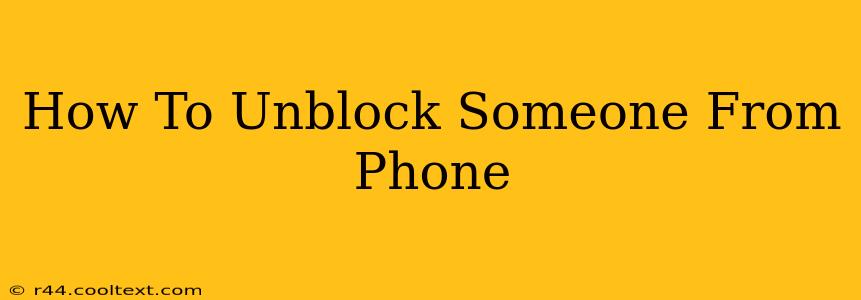Are you ready to reconnect? This guide will walk you through the process of unblocking someone on your phone, regardless of whether you're using an iPhone, Android device, or another mobile operating system. We'll cover various scenarios and troubleshooting tips to ensure you can easily restore contact with anyone you choose.
Understanding Phone Blocking
Before we dive into the unblocking process, let's quickly review what happens when you block a phone number. Blocking prevents the blocked individual from:
- Calling you: Their calls will go straight to voicemail.
- Texting you: Their text messages won't be delivered to your phone.
- Reaching you through certain apps: Depending on your phone's settings and the app in question, they may be blocked from contacting you through messaging apps like WhatsApp or Facebook Messenger.
Unblocking Someone on an iPhone
Unblocking a contact on your iPhone is a relatively straightforward process:
- Open the Phone app: Locate the green phone icon on your home screen.
- Go to Recents: Tap the "Recents" tab at the bottom of the screen. This shows your recent calls.
- Find the Blocked Contact: Scroll through your recent calls to locate the number you wish to unblock. If you can't find it here, you may need to search your contacts.
- Access the Info Screen: Tap the "i" icon next to the blocked contact's number.
- Unblock the Contact: You'll see an option to "Unblock this Caller." Tap it to remove the block.
Alternative Method (If you can't find the contact in Recents):
- Open Settings: Tap the grey icon with gears.
- Go to Phone: Tap "Phone."
- Select Blocked Contacts: Tap "Blocked Contacts."
- Swipe Left on the Contact: Find the contact and swipe left on their entry.
- Unblock: Tap "Unblock."
Unblocking Someone on an Android Phone
Unblocking a contact on Android varies slightly depending on the manufacturer and Android version. However, the general steps are similar:
- Open the Phone app: This is typically a green phone icon.
- Access Recent Calls or Contacts: Look for a tab labeled "Recent" or "Contacts."
- Locate the Blocked Contact: Find the contact you want to unblock. If you can't easily find them in your recent calls, you might need to check your contact list.
- Access Settings (Usually Three Dots): Look for a three-dot menu (usually in the upper right corner). Tap on it.
- Find Blocked Numbers: Select "Blocked numbers" or a similar option from the menu. This may be titled "Blocked contacts" or "Call settings."
- Unblock the Contact: You should see a list of blocked numbers. Find the number you want to unblock and tap the "Unblock" button next to it. This process might involve a checkmark or a similar indicator to confirm the unblocking action.
Troubleshooting Tips
- Restart your phone: A simple restart can sometimes resolve temporary glitches.
- Check your carrier settings: Rarely, carrier settings might interfere with blocking and unblocking. Contact your carrier for assistance.
- Update your phone's software: Outdated software can cause unexpected behavior. Check for updates to ensure you have the latest version.
Staying Safe Online
Remember to always be mindful of who you unblock. If you've blocked someone for a reason, carefully consider the implications before restoring contact.
This comprehensive guide should help you unblock anyone on your phone, whether you use an iPhone or an Android device. Remember to exercise caution and prioritize your online safety.