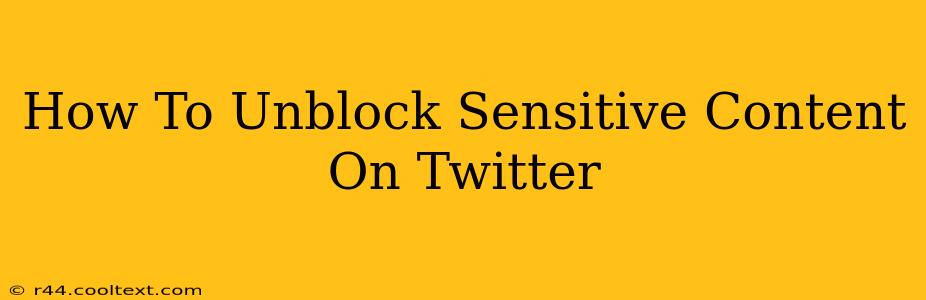Twitter's safety features often filter out content deemed sensitive, but sometimes you might want to see it. This guide explains how to adjust your settings to unblock sensitive content on Twitter, along with crucial considerations for online safety.
Understanding Twitter's Sensitive Content Filters
Twitter utilizes algorithms to identify and flag potentially sensitive material, including:
- Graphic Violence: Images or videos depicting violence, injury, or bloodshed.
- Adult Content: Sexually suggestive content or nudity.
- Hateful Conduct: Content promoting hatred or violence towards individuals or groups based on protected characteristics.
- Self-harm or Suicide: Content related to self-harm or suicide.
These filters aim to protect users from disturbing or harmful content. However, if you're comfortable viewing such material and understand the potential risks, you can adjust your settings.
How to Unblock Sensitive Content on Twitter
The process is straightforward:
- Open the Twitter app or website: Access your Twitter account through your preferred method.
- Navigate to Settings and Privacy: This option is usually found in your profile menu (often represented by your profile picture). The exact location might vary slightly depending on your device and the Twitter app version.
- Find "Privacy and Safety": Look for a section dedicated to privacy and safety settings.
- Locate "Display media that might contain sensitive content": The wording may differ slightly, but the option will relate to managing the display of sensitive media.
- Toggle the setting ON: Switching this setting on will enable the display of content previously filtered as sensitive.
Important Note: Once enabled, you'll see potentially disturbing or upsetting content. This setting affects both the app and the website.
Safety Considerations: Proceed with Caution
Unblocking sensitive content exposes you to potentially harmful material. Consider these points:
- Mental Health: Viewing graphic or disturbing content can negatively impact mental well-being. Be mindful of your emotional state and take breaks if needed.
- Exposure to Harmful Content: You might encounter illegal or offensive material that could be psychologically damaging.
- Legal Implications: Viewing certain types of content might have legal implications in your region. Be aware of local laws.
It's strongly recommended that you only enable this feature if you are absolutely certain you want to see this type of content and understand the potential risks involved.
Alternative Approaches for Specific Content
If you're looking for specific types of content (e.g., news related to a sensitive topic), consider searching for reputable news sources instead of relying on unfiltered Twitter feeds. This allows you to access information while minimizing exposure to potentially harmful content.
Keywords for SEO:
- Unblock sensitive content Twitter
- Twitter sensitive content settings
- How to see sensitive content on Twitter
- Twitter safety settings
- Sensitive content Twitter app
- Twitter blocked content
- Unblock graphic content Twitter
- Twitter adult content settings
- Manage sensitive content Twitter
This post aims to provide comprehensive information and improve search engine rankings through strategic keyword use and natural language. Remember, always prioritize your online safety and well-being.