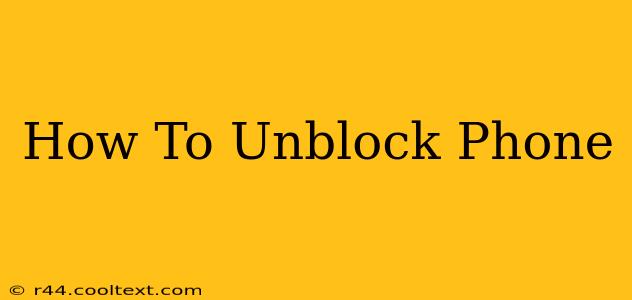Unlocking your phone can seem daunting, but it's often simpler than you think. This comprehensive guide covers various scenarios and methods to help you regain access to your device. Whether you've forgotten your PIN, pattern, or password, or are dealing with a carrier lock, we've got you covered.
Understanding Phone Locks
Before diving into unlocking methods, it's crucial to understand the different types of phone locks you might encounter:
- PIN (Personal Identification Number): A numerical code used to secure your phone.
- Pattern: A sequence of dots connected to unlock your phone.
- Password: A combination of letters, numbers, and/or symbols.
- Carrier Lock: A restriction imposed by your mobile carrier, preventing you from using the phone with another network.
How to Unblock Your Phone Based on the Lock Type
1. Forgotten PIN, Pattern, or Password
If you've forgotten your security code, the process varies depending on your phone's operating system:
Android:
- Multiple Incorrect Attempts: After several incorrect attempts, Android usually offers an option to unlock using your Google account credentials (email and password). Make sure you remember the email address and password associated with your device.
- Find My Device: If the above doesn't work, use Google's "Find My Device" feature to remotely erase your phone. This is a last resort, as it will delete all data.
iPhone:
- Forgotten Passcode: Similar to Android, iOS prompts you to unlock with your Apple ID after multiple failed attempts. Ensure your Apple ID and password are readily available.
- iCloud: If you're unable to access your phone through your Apple ID, use iCloud's "Find My iPhone" feature. This allows you to erase the device as a final option, but remember, this is data-destructive.
2. Carrier Lock
If your phone is carrier-locked, you're prevented from using it with a different network. Here's how to unlock it:
- Contact Your Carrier: The most straightforward approach is to contact your mobile carrier directly. They typically have a process to unlock your phone, often requiring you to meet certain criteria, such as completing a contract or paying off the remaining balance. Be prepared to provide your account information and phone's IMEI number (International Mobile Equipment Identity). This number can be found in your phone's settings.
- Third-Party Unlocking Services: Several third-party services offer phone unlocking. However, exercise caution when using these services, ensuring they are reputable to avoid scams and potential security risks. Always verify their legitimacy before providing any personal or financial information.
Preventing Future Lockouts
To avoid future frustrations, consider these preventative measures:
- Use a Strong, Memorable Password or PIN: Avoid easily guessable codes.
- Enable Biometric Authentication: Many phones offer fingerprint or facial recognition for quicker and more secure unlocking.
- Back Up Your Data Regularly: Regular backups minimize data loss in case you need to factory reset your phone.
- Keep Your Software Updated: Updated software often includes enhanced security features and bug fixes.
Conclusion
Unlocking your phone can be resolved using a few simple methods. By understanding the type of lock and following the appropriate steps, you can regain access to your device. Remember to always prioritize secure practices to prevent future lockouts. If you continue to experience issues, contact your phone's manufacturer or your mobile carrier for further assistance.