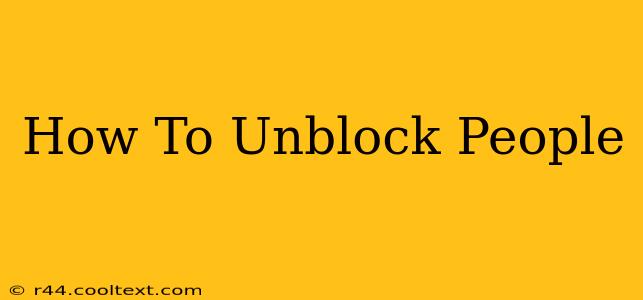Are you ready to reconnect with someone you've blocked? This comprehensive guide will walk you through the process of unblocking people across various platforms, from social media to messaging apps and even your phone. Knowing how to unblock someone can be crucial for restoring communication and mending relationships.
Why Unblock Someone?
Before we dive into the how-to, let's consider why you might want to unblock someone. Reasons can vary widely, including:
- Reconciliation: You've resolved a conflict and are ready to re-establish communication.
- Missed Connection: You accidentally blocked the wrong person and regret the action.
- Important Information: They may need to contact you regarding an urgent matter.
- Second Chance: You've reconsidered your decision and want to give the relationship another try.
Regardless of your reason, understanding the process is key.
Unblocking on Popular Platforms
The method for unblocking someone varies slightly depending on the platform. Here’s a breakdown for some of the most common:
How to Unblock Someone on Facebook
- Locate Settings & Privacy: On your Facebook profile, click on the downward-facing arrow in the upper right-hand corner. Select "Settings & Privacy," then click "Settings."
- Access Blocking: In the left-hand menu, click on "Blocking."
- Find the Blocked User: Locate the person you wish to unblock from the list.
- Unblock: Click the "Unblock" button next to their name. Confirm your action when prompted.
Important Note: Unblocking someone doesn't automatically reinstate your friendship or follow. They may need to send a friend request or follow you again.
How to Unblock Someone on Instagram
- Open Your Profile: Go to your Instagram profile.
- Access Settings: Tap the three horizontal lines in the upper right corner to open the menu. Tap "Settings."
- Navigate to Blocked Accounts: Tap "Privacy," and then "Blocked Accounts."
- Unblock the User: Find the account you wish to unblock and tap "Unblock."
How to Unblock Someone on WhatsApp
- Open WhatsApp Settings: Go to the WhatsApp settings menu (usually three vertical dots in the upper right corner).
- Access Blocked Contacts: Find the "Blocked contacts" option.
- Unblock the Contact: Locate the contact you wish to unblock and tap "Unblock."
How to Unblock Someone on Twitter
- Access Settings and Privacy: Click on your profile picture, then "Settings and privacy."
- Navigate to Blocked Accounts: Go to "Privacy and safety," and then select "Blocked accounts."
- Unblock the User: Find the user you want to unblock and click "Unblock."
How to Unblock Someone on Your Phone (Calls & Texts)
The method for unblocking someone on your phone depends on your specific phone model and operating system (Android or iOS). Generally, you'll need to access your phone's settings, locate the call or message blocking feature, and then remove the blocked contact. Consult your phone's manual or online resources for specific instructions.
Beyond the Technical: Consider the Implications
Unblocking someone is a significant step. Before you do so, consider the potential consequences and ensure you're prepared for any interaction that might follow. Clear communication and setting boundaries are crucial for a healthy relationship, even after unblocking someone.
Conclusion
Knowing how to unblock someone on various platforms provides you with control over your online interactions. Remember to always consider the implications of your actions and proceed with intention. This guide provides a clear path to restoring connections but remember to prioritize your own well-being and safety.