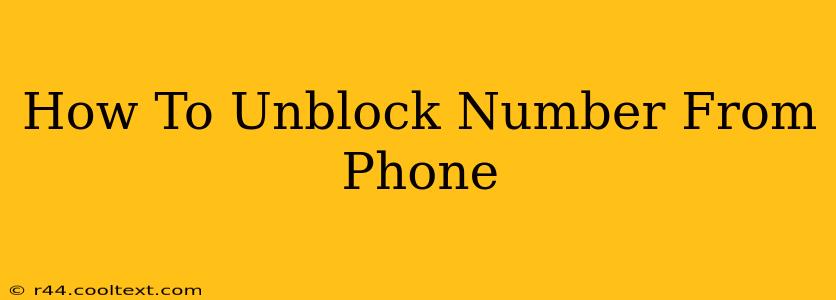Are you tired of missing important calls because a number is blocked? This comprehensive guide will walk you through the process of unblocking a phone number on various devices and operating systems. We'll cover everything from iPhones and Androids to specific carrier settings. Let's get started!
Understanding Blocked Numbers
Before we dive into the how-to, let's clarify what happens when you block a number. Blocking a number prevents that number from contacting you through calls, text messages, and sometimes even FaceTime (depending on your device and settings). Unblocking simply reverses this process, allowing communication again.
Unblocking a Number on iPhone
Unblocking a number on your iPhone is relatively straightforward. Here's how:
- Open the Phone app: Locate the green phone icon on your home screen.
- Access Recents: Tap the "Recents" tab at the bottom of the screen. This displays your recent calls, both incoming and outgoing.
- Locate the Blocked Number: Find the number you wish to unblock in your call history.
- Info Icon: Tap the "i" icon next to the blocked number.
- Unblock Contact: You'll see an option to "Unblock this Caller." Tap it.
Important Note: If the number isn't in your recent calls, you may need to check your blocked contacts list within the Phone app settings. The exact location of this list might vary slightly depending on your iOS version.
Unblocking a Number on Android
Unblocking a number on Android devices varies slightly depending on your phone's manufacturer and the specific version of Android you are using. However, the general steps are similar:
- Open the Phone app: This is usually a green phone icon.
- Access Settings: Look for a settings icon (usually a gear or three vertical dots) within the Phone app.
- Blocked Numbers: Navigate to the "Blocked numbers" or "Blocked contacts" section. The exact wording may vary.
- Unblock the Number: Locate the number you want to unblock and select the option to remove it from the blocked list. This usually involves tapping or clicking the number and selecting an "Unblock" option.
Note: Some Android phone manufacturers customize their phone apps, so the exact location of the blocked numbers list might differ. Consult your phone's manual or online help resources if you can't find it.
Unblocking Numbers Through Your Carrier
In some cases, you might have blocked a number through your mobile carrier's settings rather than directly on your phone. Contact your carrier's customer support for assistance with unblocking a number through their system. They can guide you through the necessary steps.
Troubleshooting Unblocking Issues
If you are having trouble unblocking a number, consider these troubleshooting steps:
- Restart your phone: A simple restart can often resolve temporary glitches.
- Check for updates: Make sure your phone's operating system and apps are up-to-date.
- Contact your carrier: If you continue to experience issues, contact your mobile carrier's technical support.
This guide provides a comprehensive overview of how to unblock phone numbers. Remember to always double-check your settings to ensure the number is successfully unblocked. If you have any questions, leave a comment below!