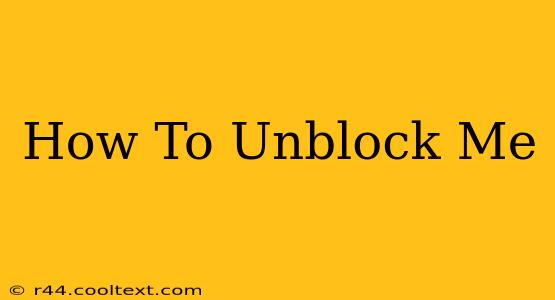Getting blocked online can be frustrating, especially when it involves friends, family, or important contacts. Whether you've been blocked on social media, messaging apps, or even websites, regaining access can feel like navigating a maze. This guide provides actionable steps to help you understand why you might be blocked and how to potentially unblock yourself, focusing on different online platforms and scenarios.
Understanding Why You Were Blocked
Before diving into solutions, it's crucial to understand why you might have been blocked. This is the most important step in navigating this situation. Self-reflection is key. Did you:
- Violate community guidelines? Many platforms have strict rules against spam, harassment, hate speech, or sharing inappropriate content. Review the platform's terms of service to understand what might have triggered the block.
- Engage in unwanted behavior? Persistent messaging, unsolicited contact, or aggressive communication can lead to blocks.
- Accidentally offend someone? Sometimes, a misunderstanding or unintentional offense can result in a block. Consider if a miscommunication might be the root cause.
- Have a technical issue? Rarely, a technical glitch might lead to an erroneous block.
Honest self-assessment is vital here. Addressing the root cause will improve your chances of successful reconnection, or at least avoid future blocks.
How to Unblock Yourself on Different Platforms
The process of unblocking yourself varies significantly across platforms. Here's a breakdown for some popular ones:
Social Media Platforms (Facebook, Instagram, Twitter, etc.)
- Direct Contact: The most straightforward approach is to reach out to the person who blocked you through another channel – email, phone, or a mutual friend. Explain your situation calmly and sincerely, apologizing if necessary.
- Appeal (if applicable): Some platforms offer an appeals process for users who believe they were blocked unfairly. Check the platform's help center for instructions. A clear, respectful explanation is crucial here.
- Creating a new account: This is generally not recommended. Creating a new account to circumvent a block is often against a platform's terms of service and could lead to further account suspension.
Messaging Apps (WhatsApp, Telegram, etc.)
- Direct Contact (Again!): The best option is often to contact the person who blocked you via another method and explain the situation. A simple apology if you believe an offense occurred can go a long way.
Other Online Platforms and Websites
The approach here is highly dependent on the specific website or platform. Check their help section for support or contact their customer service team if available. Be prepared to explain your situation clearly and politely.
Preventing Future Blocks
Once you've resolved the current block, focus on preventing future issues:
- Respect community guidelines: Familiarize yourself with the rules of each platform and adhere to them strictly.
- Communicate respectfully: Always maintain a courteous and considerate tone in your interactions.
- Avoid excessive or unwanted contact: Give people space and respect their boundaries.
- Reflect on your actions: Analyze past interactions to understand where you might have gone wrong and adjust your online behavior accordingly.
By understanding the reasons behind a block and following these strategies, you can significantly improve your chances of reconnecting and maintaining positive online relationships. Remember, respectful communication and adhering to platform rules are key to avoiding future blocks.