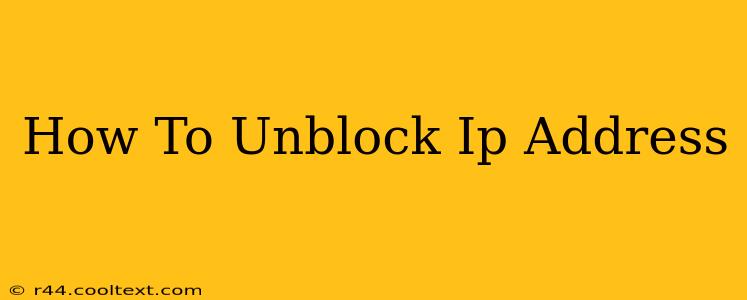Many factors can lead to an IP address being blocked, from accidentally violating website terms of service to more serious security concerns. Understanding why your IP is blocked is the first step to resolving the issue. This comprehensive guide will walk you through the process of unblocking your IP address, covering various scenarios and troubleshooting steps.
Understanding Why Your IP Address is Blocked
Before diving into solutions, it's crucial to identify the reason behind the block. Common causes include:
- Violation of Website Terms of Service: This is often the most common reason. Activities like excessive requests, suspicious login attempts, or using automated tools can trigger a block.
- Security Measures: Websites employ security measures to protect themselves from malicious activities like DDoS attacks or brute-force login attempts. Your IP might be flagged if it's associated with such activities.
- Spamming or Malware: If your IP address is used to send spam emails or is associated with malware distribution, it's likely to be blocked by many services.
- Network Configuration: Incorrect network settings, such as using a proxy or VPN that's known for malicious activity, could also lead to your IP being blacklisted.
- Geographic Restrictions: Some websites restrict access based on geographical location. Your IP address may be blocked if you're accessing content from a region where it's not permitted.
How to Unblock Your IP Address: Step-by-Step Guide
The process of unblocking your IP address varies depending on the reason for the block. Here's a breakdown of common solutions:
1. Identify the Blocking Source
First, determine which website or service has blocked your IP. Try accessing the site from a different device or network to confirm if the block is specific to your IP address or your network.
2. Review Website Terms of Service
Carefully review the terms of service of the website or service that blocked your IP. Understanding their rules will help you avoid future blocks. Many websites provide clear guidelines on acceptable usage and what might trigger an IP block.
3. Contact Website Support
If you believe your IP was blocked in error, contact the website's support team. Explain the situation and provide any relevant information they may require to investigate the issue.
4. Check for Malware and Viruses
Run a full system scan using reputable antivirus and anti-malware software. Malicious software can use your IP address for nefarious activities, leading to blocks. Cleaning your system is crucial to prevent future issues.
5. Reset Your Network Devices
Restart your modem and router. This simple step often resolves temporary IP address issues caused by network glitches.
6. Use a Different Network
Try accessing the website from a different network, such as a public Wi-Fi hotspot or a friend's network. If you can access the site from another network, the problem likely lies with your own network configuration.
7. Consider Using a VPN (with Caution)
A VPN can mask your IP address, but using a VPN is not a guaranteed solution and should be used cautiously. Some websites explicitly block VPN traffic. Always choose a reputable VPN provider to avoid further issues.
8. Wait it Out
In some cases, IP blocks are temporary. Websites may automatically unblock IPs after a certain period. Patience is sometimes the best solution, especially for minor violations.
Preventing Future IP Blocks
To avoid future IP address blocks, consider these preventive measures:
- Adhere to website terms of service: Respect the rules and guidelines of websites you visit.
- Regularly update your antivirus and anti-malware software: Protect your system from malicious software.
- Use strong passwords and enable two-factor authentication: Secure your online accounts.
- Avoid using automated tools without permission: Respect website limitations.
- Monitor your network activity: Be aware of what's happening on your network.
By following these steps and preventive measures, you can effectively address IP address blocks and maintain a smooth online experience. Remember, understanding the root cause is key to resolving the issue permanently.