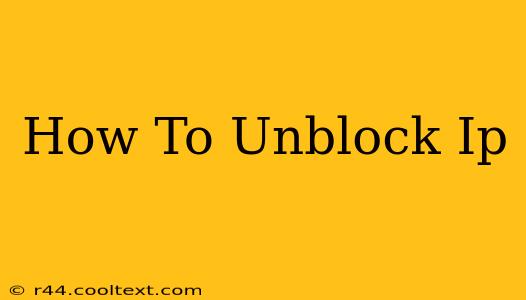Getting your IP address blocked can be incredibly frustrating, whether it's for accessing a website, online game, or other online service. This comprehensive guide will walk you through various methods to unblock your IP address, explaining the reasons behind IP blocks and offering solutions to prevent future occurrences.
Why is My IP Address Blocked?
Before diving into solutions, understanding why your IP is blocked is crucial. Common reasons include:
- Suspicious Activity: This is the most common reason. Repeated failed login attempts, excessive requests to a server (e.g., scraping data), or suspected malicious activity can trigger an automatic IP block.
- Violation of Terms of Service: Many websites and online services have terms of service that prohibit certain activities. Violating these terms can result in an IP block.
- Spamming or Malware: If your IP address is associated with spamming activities or malware distribution, it will likely be blocked.
- Network Configuration Issues: Sometimes, incorrect network configuration or the use of a proxy or VPN that is flagged as suspicious can lead to IP blocking.
- Geographic Restrictions: Some websites and services restrict access based on geographic location. If your IP address is associated with a restricted region, you'll be blocked.
How to Unblock Your IP Address: Practical Steps
The best approach to unblocking your IP depends on the reason for the block. Here's a breakdown of effective strategies:
1. Wait it Out
Many temporary IP blocks are automatically lifted after a certain period (e.g., 24 hours). Simply wait and try accessing the website or service again later.
2. Contact the Website or Service Provider
The most direct approach is to contact the website or service provider directly. Explain the situation and ask them to unblock your IP address. Be polite and provide any relevant information they may require.
3. Check Your Network Configuration
Ensure your network settings are correct. Incorrect proxy or VPN settings can sometimes lead to IP blocking. Try disabling any proxies or VPNs temporarily. Also, check for any malware on your devices that might be causing suspicious activity.
4. Use a Different Network
If you're using a public Wi-Fi network, try connecting to a different network or using your mobile data connection. This can help determine if the block is specific to your network or your IP address.
5. Use a Different Device
Try accessing the website or service from a different device. This helps isolate whether the problem is with your device or your IP address.
6. Clear Your Browser Cache and Cookies
Sometimes, outdated cached data can interfere with access. Clearing your browser's cache and cookies might resolve the issue.
7. Consider a VPN (Use with Caution)
A VPN can mask your IP address, allowing you to bypass some blocks. However, using a VPN isn't always a solution and some websites actively block VPN traffic. Furthermore, using a VPN for malicious activities is illegal. Use a reputable VPN and only if you understand the associated risks.
Preventing Future IP Blocks
Proactive measures can significantly reduce the chances of future IP blocks:
- Avoid Suspicious Activities: Refrain from engaging in activities that could be flagged as suspicious, such as automated script usage or excessive requests to a server.
- Use Strong Passwords: Employ strong, unique passwords to protect your accounts from unauthorized access.
- Keep Your Software Updated: Regularly update your operating system, applications, and antivirus software to patch security vulnerabilities.
- Be Mindful of Public Wi-Fi: Public Wi-Fi networks can be less secure. Avoid accessing sensitive information on public networks.
- Respect Terms of Service: Always read and adhere to the terms of service of any website or online service you use.
By understanding the causes of IP blocks and implementing these strategies, you can significantly improve your chances of regaining access and preventing future incidents. Remember, responsible online behavior is key to avoiding IP blocks and maintaining a positive online experience.