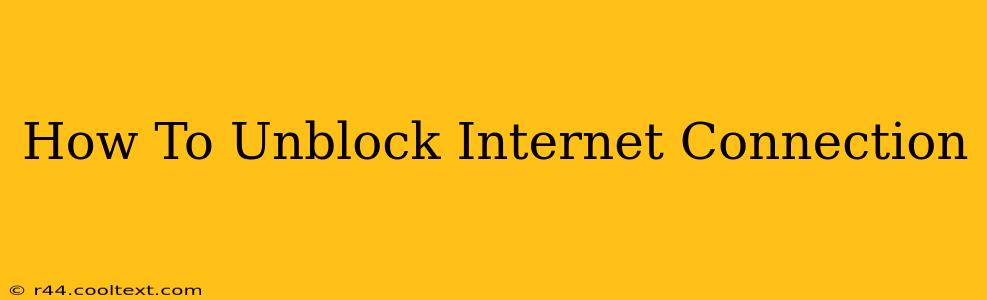Is your internet connection down? Frustrating, right? This comprehensive guide will walk you through troubleshooting common internet connection problems and get you back online in no time. We'll cover everything from simple fixes to more advanced solutions. Let's get started!
Common Reasons for an Internet Outage
Before diving into solutions, it's crucial to identify the cause of your internet blockage. Several factors can disrupt your connection:
1. Router Issues:
- Power Cycle Your Router: The simplest solution is often the most effective. Unplug your router and modem, wait 30 seconds, plug the modem back in, wait for it to fully power up, then plug the router back in. This resets both devices and often resolves minor glitches.
- Check Router Lights: Examine the lights on your router and modem. Are they blinking correctly? A solid power light is usually a good sign, while flashing lights can indicate problems. Consult your router's manual for specific light indicators.
- Check for Firmware Updates: Outdated firmware can lead to connectivity issues. Check your router manufacturer's website for firmware updates and follow their instructions for installation.
2. Modem Problems:
- Power Cycle Your Modem: Similar to the router, power cycling your modem can often resolve temporary connection problems. Unplug it, wait 30 seconds, and plug it back in.
- Signal Strength: A weak signal from your internet service provider (ISP) can cause intermittent or complete outages. Check if your modem is positioned optimally to receive a strong signal. Obstacles like walls or furniture can weaken the signal.
3. ISP Issues:
- Contact Your ISP: If you've tried the above steps and still have no internet, contact your internet service provider. They can check for outages in your area or diagnose problems on their end.
- Outage Map: Many ISPs have outage maps on their websites. Check to see if there's a reported outage in your area.
4. Software and Driver Issues:
- Check Network Drivers: Outdated or corrupted network drivers can interrupt your internet connection. Visit your computer manufacturer's website to download and install the latest drivers for your network adapter.
- Run a Virus Scan: Malware can sometimes interfere with your internet connection. Run a full system scan with your antivirus software.
5. Firewall and Security Software:
- Temporarily Disable Firewall: As a troubleshooting step (remember to re-enable it afterward!), temporarily disable your firewall or security software to see if it's blocking your internet access. If this solves the problem, you'll need to configure your security settings to allow necessary network traffic.
Advanced Troubleshooting Steps
If the basic troubleshooting steps don't work, consider these more advanced options:
- Check your network cables: Ensure all cables are securely connected to both your modem, router, and your computer. A loose or damaged cable can easily disrupt your connection.
- IP Address and DNS Settings: Try releasing and renewing your IP address and flushing your DNS cache. Instructions for this vary slightly depending on your operating system, so search online for specific instructions for your OS (Windows, macOS, etc.).
- Check for Network Conflicts: If you have multiple devices connected to your network, there might be a network conflict. Try disconnecting some devices to see if that resolves the issue.
Preventing Future Internet Outages
- Regular Router Maintenance: Regularly power cycle your router and modem (once a month is a good rule of thumb).
- Keep Software Updated: Keep your operating system, router firmware, and network drivers updated.
- Secure Your Network: Use a strong password for your Wi-Fi network to prevent unauthorized access.
By following these steps, you should be able to effectively troubleshoot and unblock your internet connection. Remember to systematically work through the solutions, starting with the simplest ones. If the problem persists, don't hesitate to contact your ISP for further assistance.