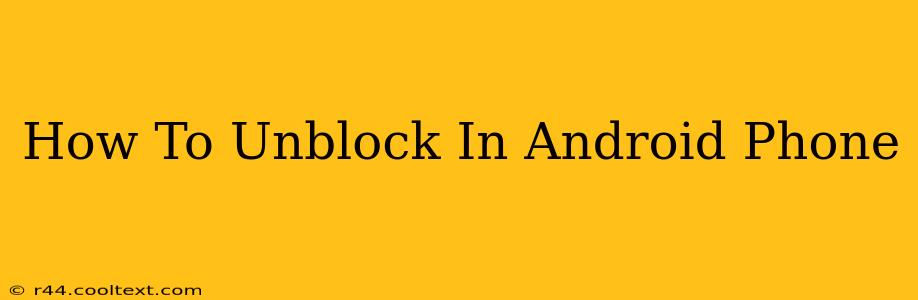Are you wondering how to unblock someone on your Android phone? It's a common question, and the answer depends slightly on which app you're using. This comprehensive guide will walk you through the process for several popular apps. We'll cover unblocking contacts in your phone's built-in system, as well as popular apps like WhatsApp, Messenger, and Instagram.
Unblocking Contacts in Your Android Phone's Built-in System
Many Android phones have a built-in call and message blocking feature. Unblocking a contact here is usually straightforward:
- Open your Phone app: This is usually a green phone icon on your home screen.
- Access your Blocked Contacts list: The location of this varies depending on your phone's manufacturer and Android version. You might find it under "Settings," "Call settings," "Blocked numbers," or a similar menu. Look for options like "Blocked contacts," "Call blocking," or "Blocked numbers."
- Locate the blocked contact: Find the person you wish to unblock in the list.
- Unblock the contact: Most systems have an "Unblock" button or option next to the contact's name. Tap it to remove them from your blocked list.
Unblocking Contacts on WhatsApp
WhatsApp is a hugely popular messaging app. Here's how to unblock someone:
- Open WhatsApp: Launch the app on your Android phone.
- Go to Settings: Tap the three vertical dots in the top right corner, then select "Settings."
- Navigate to Blocked Contacts: Look for "Account," then "Privacy," and finally "Blocked contacts."
- Find the blocked contact: Locate the contact you want to unblock.
- Unblock the contact: Tap the "Unblock" button next to their name. They will now be able to contact you again.
Unblocking Contacts on Messenger
Unblocking on Facebook Messenger follows a similar pattern:
- Open Messenger: Launch the Messenger app on your Android device.
- Access Settings: Tap your profile picture in the top left corner, then select "People."
- Find Blocked People: Look for the "Blocked People" option. The exact wording might differ slightly depending on your app version.
- Locate and Unblock: Find the person you wish to unblock and select the "Unblock" option.
Unblocking Contacts on Instagram
Instagram's process is slightly different:
- Open Instagram: Launch the Instagram app.
- Go to your Profile: Tap your profile picture in the bottom right corner.
- Access Settings: Tap the three horizontal lines in the top right corner, then "Settings."
- Find Blocked Accounts: Navigate to "Privacy," and then "Blocked Accounts."
- Unblock the User: Locate the account you want to unblock and tap "Unblock."
Troubleshooting Tips
- Restart your phone: If you're having trouble finding the blocked contacts list, try restarting your phone. This can sometimes resolve minor software glitches.
- Update your apps: Ensure all your apps, including WhatsApp, Messenger, and Instagram, are updated to the latest versions. Older versions might have slightly different interfaces.
- Check your Android version: The location of the blocked contacts list can vary depending on your Android operating system version.
By following these steps, you can easily unblock contacts on your Android phone and various popular messaging apps. Remember to always review your privacy settings to manage who can contact you. This guide should provide a comprehensive solution for any Android unblocking needs.