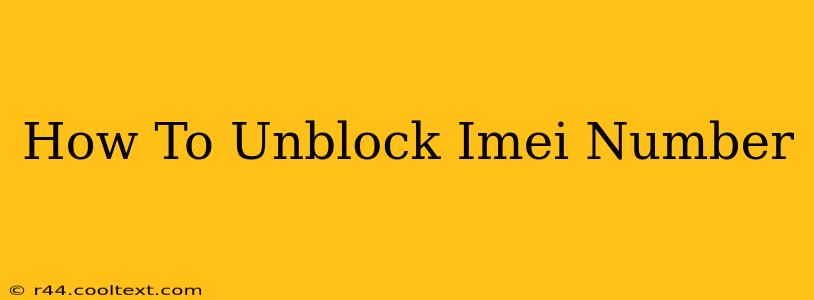Getting your IMEI number blocked is a serious issue, often resulting from a lost or stolen phone. But don't despair! This guide will walk you through the process of unblocking your IMEI number, exploring various scenarios and offering solutions. We'll cover everything from understanding why your IMEI might be blocked to the steps you need to take to get it unblocked.
Understanding IMEI Numbers and Blocks
Your IMEI (International Mobile Equipment Identity) number is a unique 15-digit code specific to your mobile device. It's essentially your phone's fingerprint, allowing carriers to identify and track it. An IMEI block prevents your phone from connecting to any mobile network. This block is usually implemented by the carrier to prevent the use of stolen or reported lost devices.
Reasons for IMEI Blocking
Several reasons can lead to your IMEI being blocked:
- Stolen or Lost Phone: This is the most common cause. Reporting your phone stolen to your carrier initiates an IMEI block, preventing anyone else from using it.
- Unpaid Bills: In some cases, persistent non-payment of your mobile bill can result in your IMEI being blocked.
- Network Security Violations: While less common, engaging in activities that violate your carrier's terms of service could lead to an IMEI block.
- Faulty or Counterfeit Device: Sometimes, a faulty or counterfeit device might be associated with fraudulent activity, leading to an IMEI block.
How to Unblock Your IMEI Number
The process of unblocking your IMEI depends largely on why it's blocked.
1. Contact Your Mobile Carrier
This is the first and most crucial step. Explain your situation clearly and provide necessary documentation, such as proof of purchase or a police report (if your phone was stolen). They'll be able to investigate the block and guide you through the necessary steps to resolve it. Be prepared to provide your IMEI number and account information.
2. Provide Necessary Documentation
Depending on the reason for the block, your carrier might require specific documentation:
- Stolen Phone: A police report detailing the theft is usually necessary.
- Lost Phone: While a police report isn't always mandatory, providing proof of ownership (like a purchase receipt) will significantly help your case.
- Unpaid Bills: Settle your outstanding bills promptly. This is the most straightforward solution in this situation.
3. Check for Errors
Sometimes, an IMEI block is a result of a simple error. Your carrier might have accidentally blocked your IMEI. Clarifying this with their customer support is vital.
4. Consider Professional Help
If you're struggling to unblock your IMEI yourself, you might consider contacting a mobile phone repair specialist. They might have experience with similar situations and can provide expert assistance. However, be cautious and choose a reputable service provider to avoid scams.
Preventing IMEI Blocking in the Future
- Report Lost or Stolen Phones Immediately: Acting quickly is crucial. The sooner you report your phone missing, the sooner the carrier can block the IMEI, minimizing potential misuse.
- Keep Your Account Up-to-Date: Paying your mobile bills on time prevents potential account-related blocks.
- Be Mindful of Your Device's Origin: Purchase your phones from authorized retailers to avoid counterfeit devices.
- Enable Security Features: Utilize features like Find My iPhone (for Apple devices) or Find My Device (for Android devices) to locate and potentially secure your phone if lost or stolen.
This comprehensive guide aims to equip you with the knowledge and steps to resolve your IMEI blocking issue. Remember, contacting your carrier is always the best starting point. Good luck!